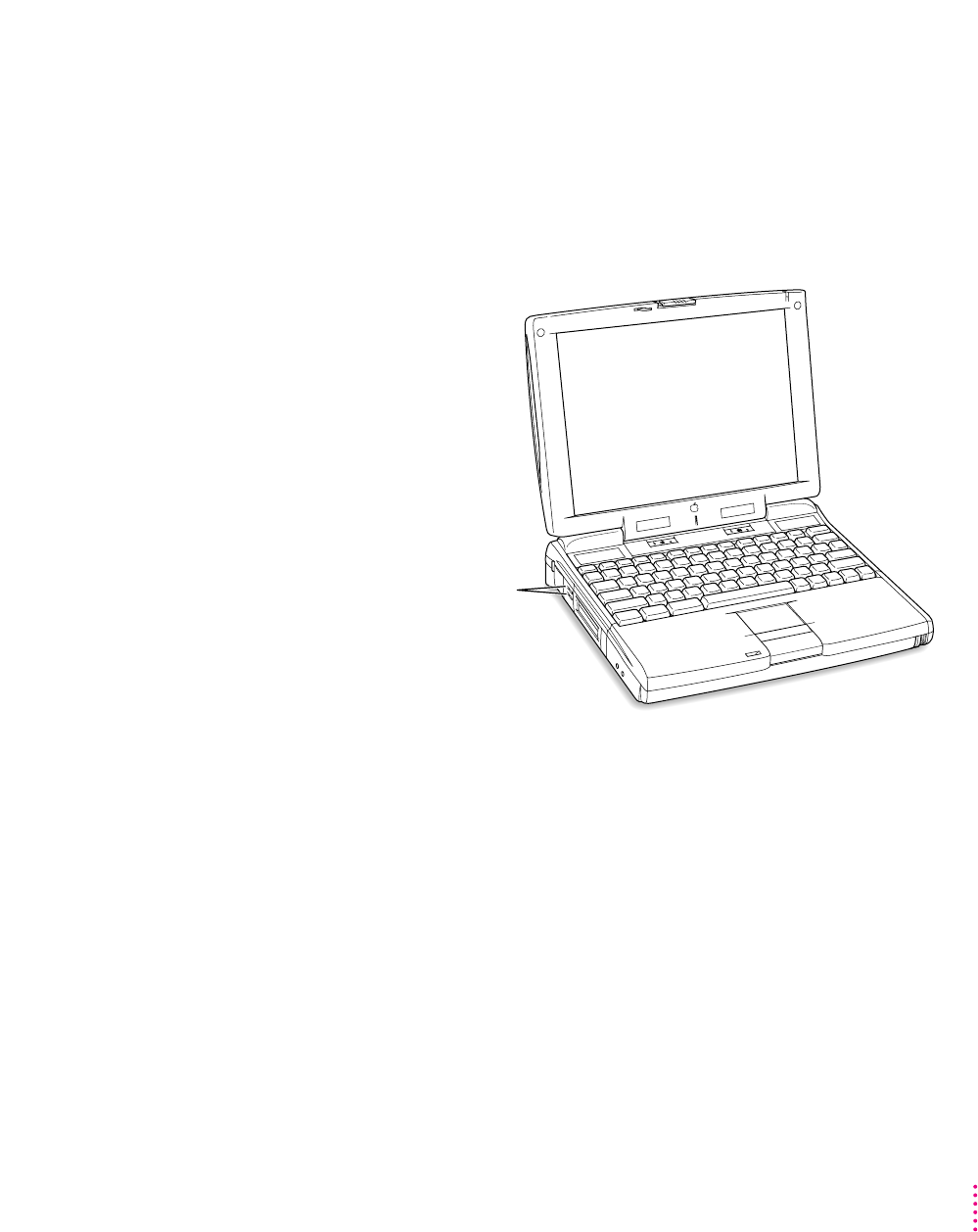
To e j ect a PC Card when the computer is on or off, do this:
m Press the eject button next to the slot containing the PC Card you want to
eject. (The eject buttons do not work if your computer is in sleep.) If the
card is not in use, it will usually be ejected.
Try to use the eject buttons only when the computer is turned off. Many
PC Cards won’t eject when the button is pressed if the computer is on.
Press the eject button next to
the slot with the PC Card in it.
53
Using Expansion Bay Modules and PC Cards


















