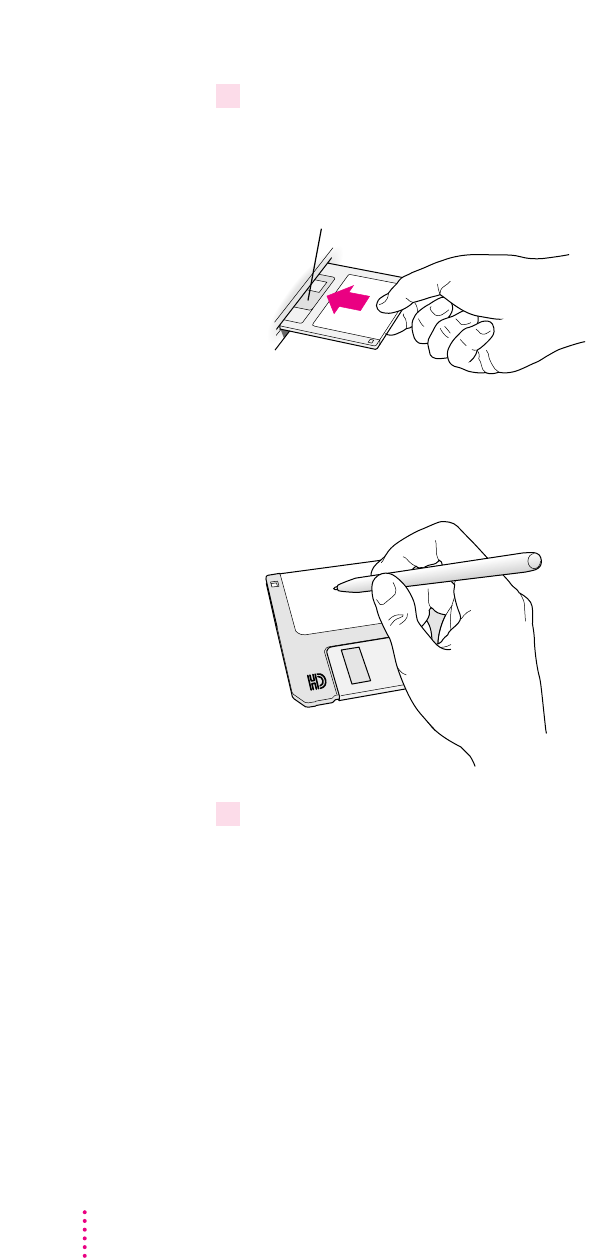
4 Follow the instructions on the screen until a message tells you that you’re finished.
Insert a new disk whenever the screen messages tell you to. Do not use the
Disk Tools floppy disk that came with your computer.
As you complete each disk, make a label with the name displayed on the
screen. Then immediately put the label on the disk so that you’ll know what
its contents are later.
5When you’re finished, click Quit.
If you want to make more disks, click Continue and go to the next section,
“Making Individual Disks,” to learn about using Floppy Disk Maker’s custom
feature.
Be sure the floppy disks are properly labeled. Then store them in a safe, cool
place.
Insert the disk metal end first, label side up.
184
Appendix E


















