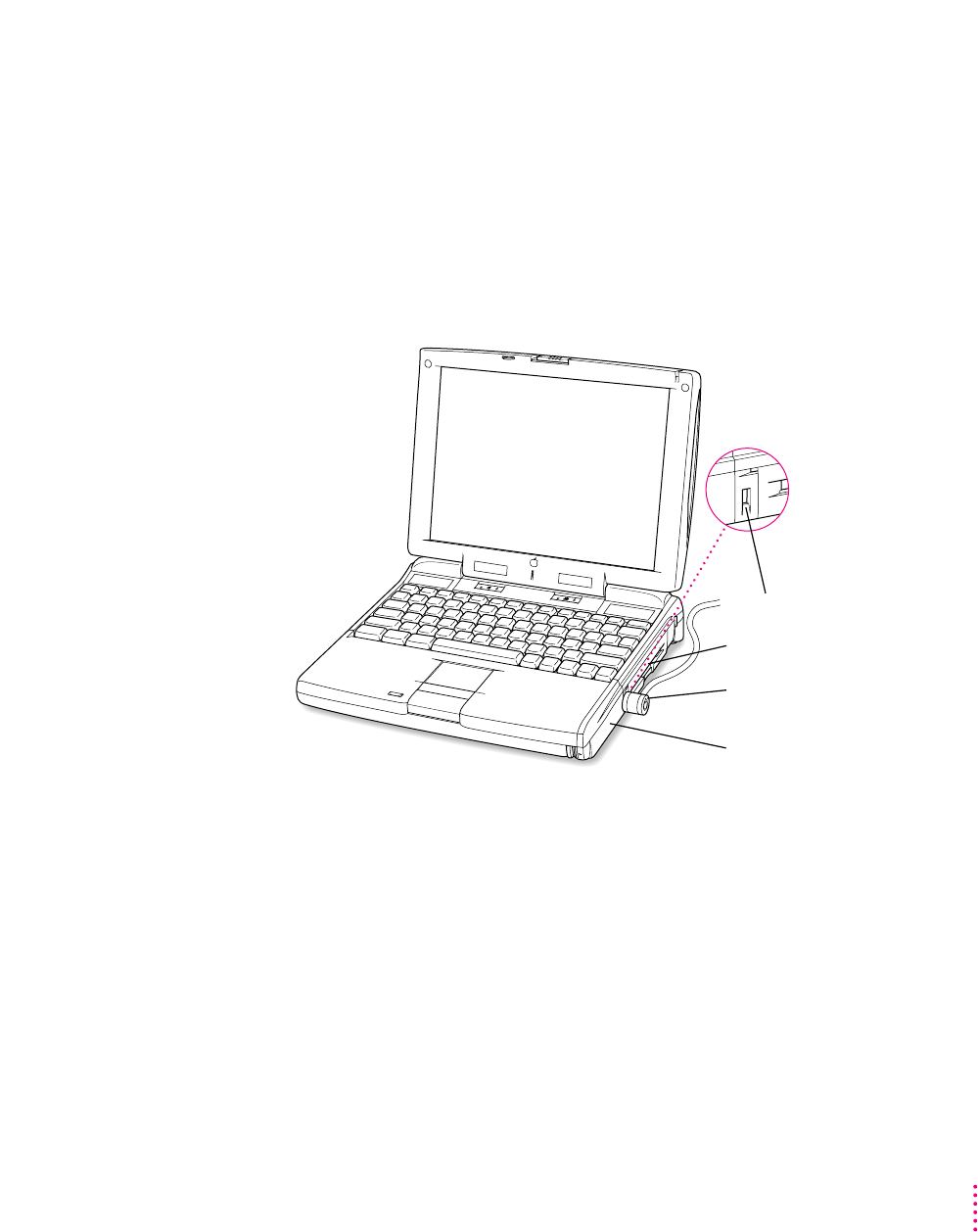
Locking an expansion bay module
You can purchase a security cable and lock to protect your Macintosh
PowerBook. With a lock, you can do the following:
m secure your computer to a desk or table
m lock the expansion bay module and battery in your computer
See your Apple-authorized dealer or computer retailer for details on what
security devices are available.
Note: You can protect the contents on your hard disk by turning on password
protection in the Password Security control panel. For information on this
control panel, see “How do I turn password security on and off?” in the
“Setting Options” section of Mac OS Guide, available in the Guide (h) menu.
Sample locking device
with security cable
Battery
Expansion bay module
Security slot
49
Using Expansion Bay Modules and PC Cards


















