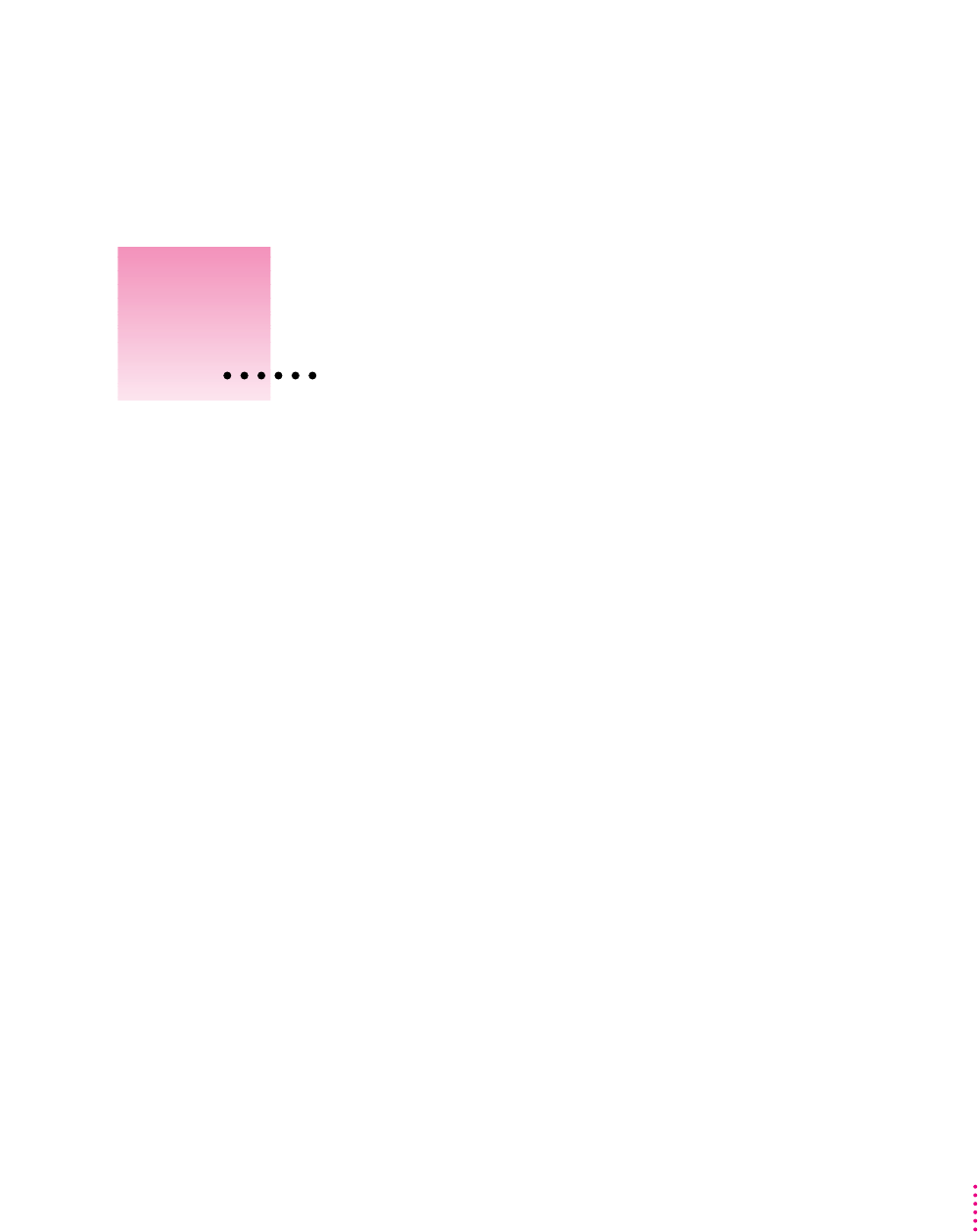
It’s a good idea to make backup copies of important software on floppy disks
in case your hard disk or some of its content is damaged. You can use the
Floppy Disk Maker program, which is on your computer’s hard disk, to make
a set of system software disks or to back up some key items.
Floppy Disk Maker is in the System Backup folder, inside the Apple Extras
folder on your hard disk. You can use it to make backup floppy disks of the
core system software from disk images that are also on the hard disk.
Making software disks
This section describes how to create floppy disks of the core system software
that comes on your computer.
Why make software disks?
Your Macintosh PowerBook computer comes with different kinds of software
installed.
System software is the set of programs and other files that your
computer uses to start itself up, keep track of your files, and run application
programs. When you turn on your computer, it looks for a disk that contains
the system software. System software is always in a folder called the
System Folder.
181
Appendix E
Making Backup Floppy Disks
Refer to this appendix for
information on backing up system
software on floppy disks.


















