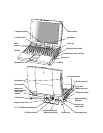Software for mobility and efficiency
Your PowerBook comes with a variety of applications, utility programs, and
control panels that provide broad functionality and flexibility. These include
the following items:
In the Applications folder
m Apple Internet Connection Kit, complete software for using the Internet
m Claris Organizer, for managing contacts and calendar information
m America Online, for electronic mail, information services, and Internet
browsing
m Remote Access Client, for connecting to a computer located elsewhere
m Software for sending faxes and making modem connections (Apple
Te le c o m or FaxSTF, depending on the model and geographical region)
In the Apple Extras folder
m Apple IR File Exchange, for sending and receiving files using the
computer’s infrared window
m PowerBook File Assistant, for synchronizing file contents when you have
several versions of a file
m MoviePlayer, for viewing QuickTime movies
In the Control Panels folder
m Apple Location Manager, for saving groups of system settings, called
“locations,” that you can use in different operating environments
In the Utilities folder
m Drive Setup, for testing, formatting, and partitioning hard disk drives and
drives for removable media, such as optical disks
m Disk First Aid, for testing and repairing floppy disks and hard disks or
removable media (except SRAM storage PC Cards)
Each folder contains other items as well.
5
Getting Started