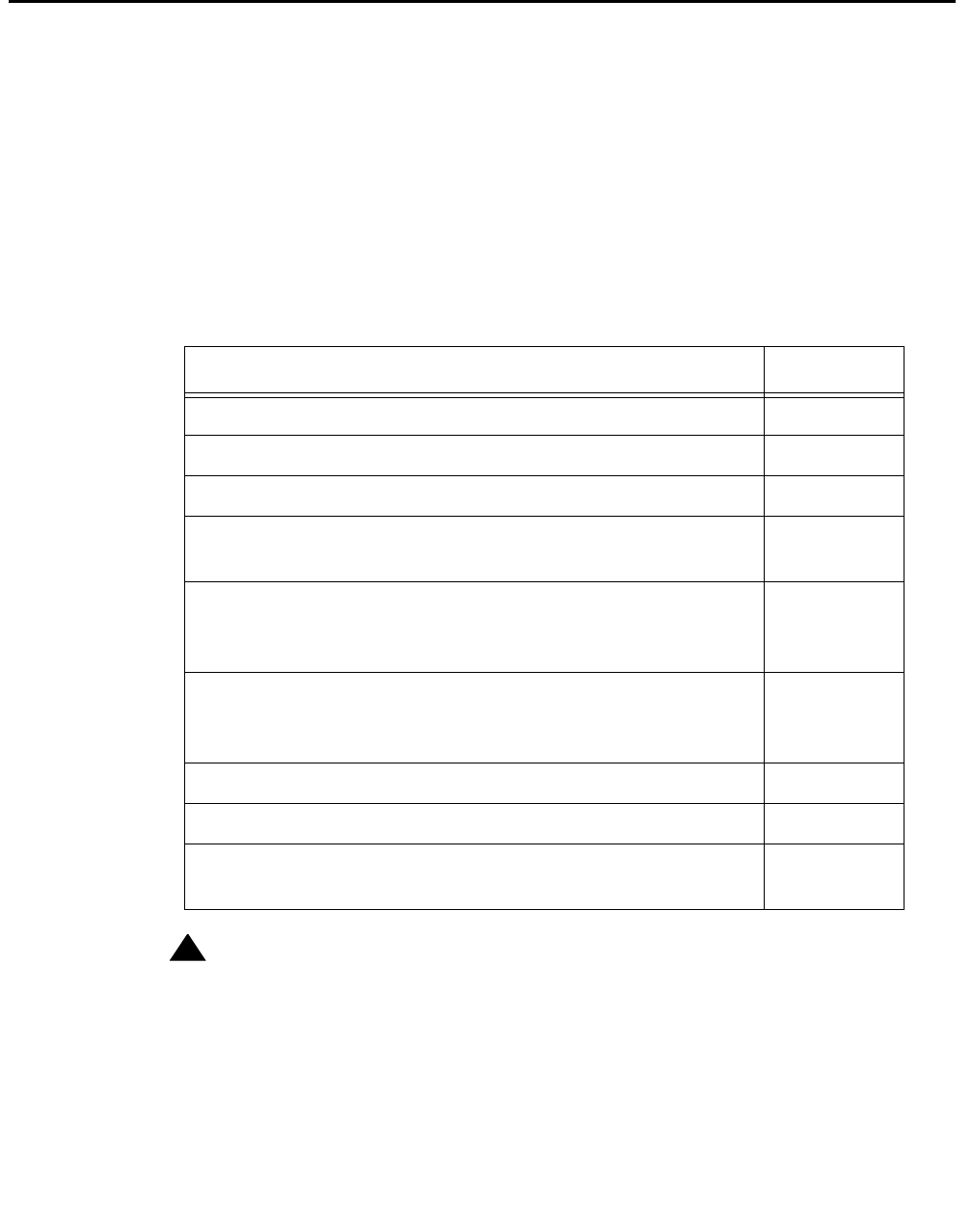
Procedures that are done by the customer before the upgrade
Issue 3.0 February 2002 13
Procedures that are done by the customer before the
upgrade
Overview
It is the customer’s responsibility to ensure that the following procedures are done before a
technician begins an upgrade to CMS R3V9. Use this checklist to verify that the
procedures are done.
!
CAUTION:
It is highly recommended that customers do NOT reuse their old disk drives
as part of the upgrade procedure. These old disk drives should be saved for
system recovery if any problems occur during the upgrade procedure.
Procedure Completed
Clean the tape drive.
Determine the current CMS load.
Do a CMSADM backup, if needed.
If Visual Vectors is installed, back up the Visual Vectors
vector layouts and comments the night before the upgrade.
Do a full maintenance backup of all administration data,
historical data, and non-CMS data the night before the
upgrade.
Do an incremental maintenance backup of all
administration data, historical data, and non-CMS data
immediately before the upgrade procedure begins.
Check for old printer requests and large mail files.
Check for nonsequential ACDs.
Collect all third-party and custom software for reinstallation
after the upgrade.


















