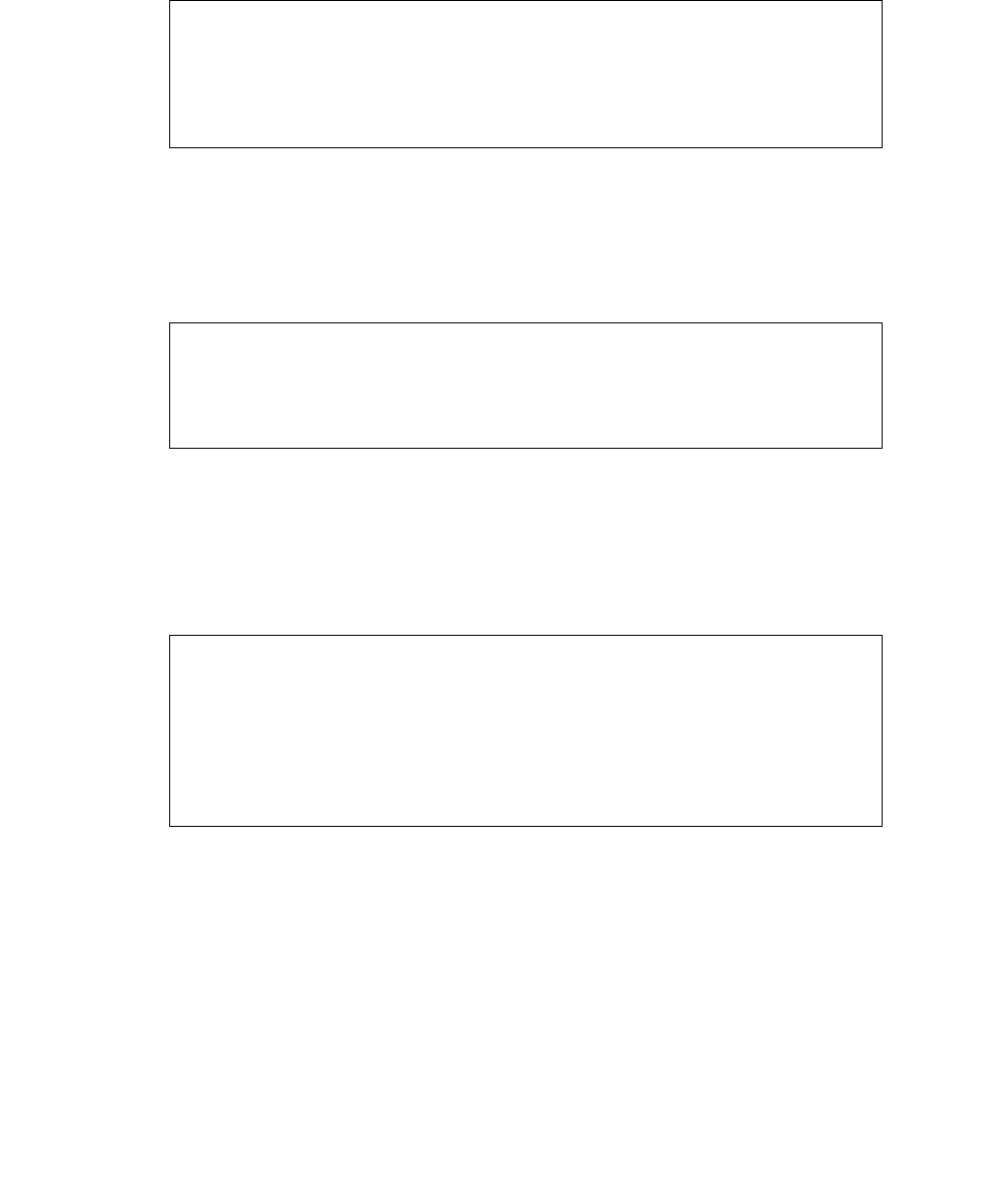
Upgrading an Enterprise 3000 to CMS R3V9
34 CentreVu CMS R3V9 Sun Enterprise 3000 Computer CVUE Instructions
● If the tool determines that the tape or tape drive are not operational, the system
displays the following message:
Make sure the tape is not write-protected and is the correct tape for the tape drive.
Try a different tape and start over with Step 1.
12. The CVUE tool next runs the CMS converter tool. The system displays the following
message:
13. The CVUE tool next checks to see if any of the ACD switch links use X.25. One of the
following happens:
● If no X.25 switch links are found, the upgrade continues with Step 14.
● If at least one X.25 switch link is found, the system displays the following message:
If you answer y, the upgrade continues and the new X.25 license will be installed. If
you answer n, the upgrade stops and you must resolve the license issue.
Tape test failed!! Could not write and then read a file
from the tape at /dev/rmt/
X
.
Check the following items for possible problems:
Verify the tape is not write-protected
Verify the correct type of tape is in the tape drive
Verify the tape is not defective
Admin data will be spooled to /dev/rmt/
X
.
.
Converter completed successfully.
<timestamp>
Converter completed successfully.
CVUE found that some ACDs use X.25 for the switch link. If X.25
will continue to be used for ACD switch links after the upgrade,
CMS R3V9 requires that the customer purchase a new license. If
all switch links will be converted to TCP/IP after the upgrade,
purchase of a new license is not required. To continue, enter
(y) if the customer agrees to purchase or has purchased a new
X.25 license, or if the switch links will be converted to TCP/IP
(entering (n) will stop the upgrade) (y/n):


















