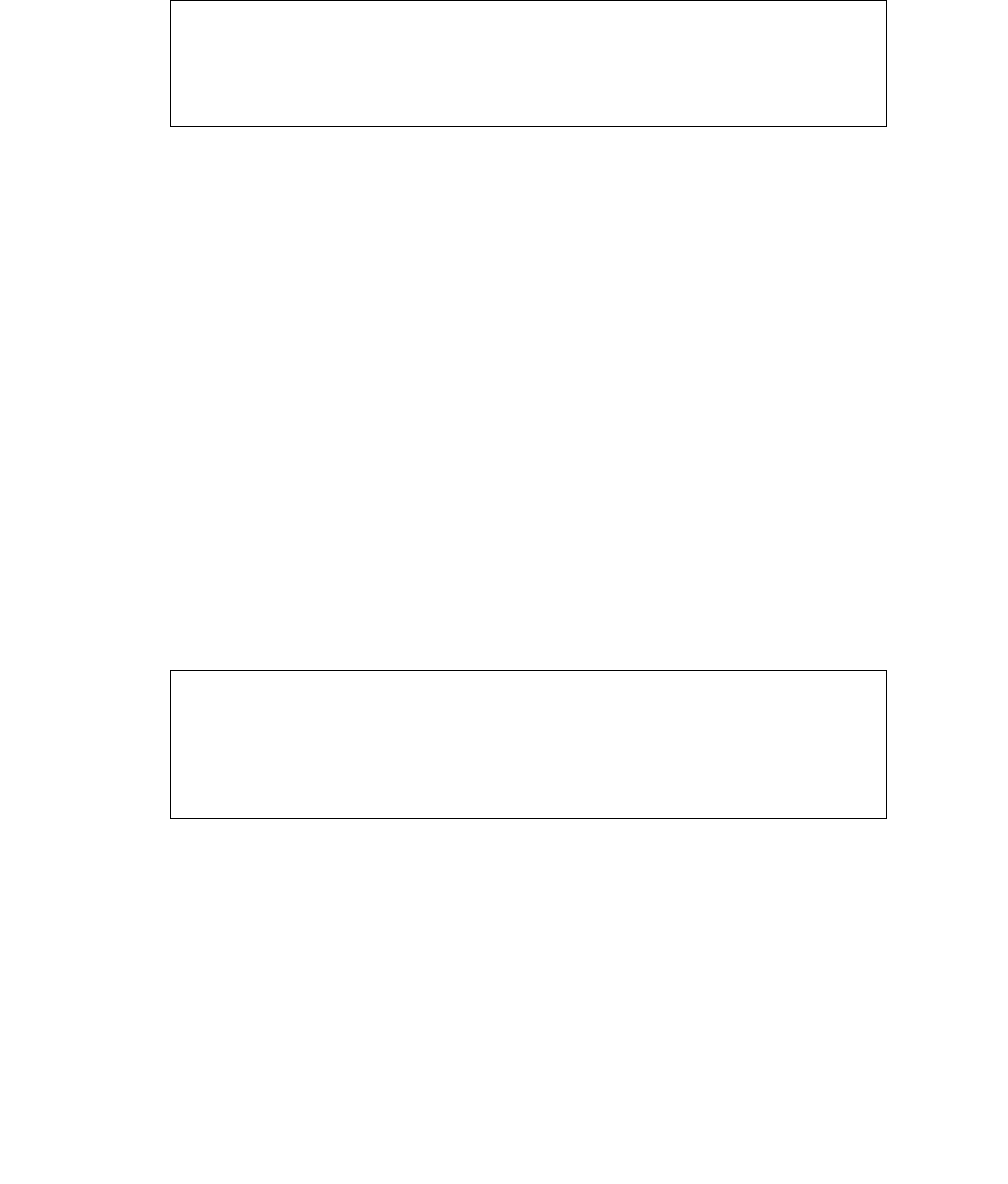
Upgrading the system
Issue 3.0 February 2002 37
● If the system displays the following error message, the ACDs are not in sequential
order, and you must add one or more temporary ACDs using the commands shown
in Step 22:
22. To add a temporary ACD:
a. Enter:
cmsadm
b. Select the number that corresponds to the acd_create option.
This adds the next unassigned ACD.
c. Enter the switch name and switch model, enable vectoring, enable disconnect
supervision, and enter 1 for the local port and the remote port.
d. When you select a link device, use either TCP/IP with an invalid IP address, or X.25
and select one of the loopback links. Since the ACD is deleted after the upgrade, it
is acceptable to assign an invalid IP address or a loopback link.
e. For the remaining options, use the defaults or minimum values.
f. Repeat these steps for any other ACDs that are missing.
g. Return to Step 9 and start the extract process again.
23. The system displays the following messages:
The properties of the files being preserved are written to the /var/log/cvuelog file on
the new system. This information is used later to compare the preserved file properties
with the file properties on the new system.
ERROR: The following ACDs are not currently administered: x,x.
CVUE cannot upgrade when ACDs are not sequentially numbered.
Please run cmsadm, add the missing ACDs, then run
“./cvue_extract” again.
#
CMS default backup device will be checked.
Sendmail permissions will be fixed.
Serial printers will be administered
.
.
Merging cvue_file_properties with cvuelog


















