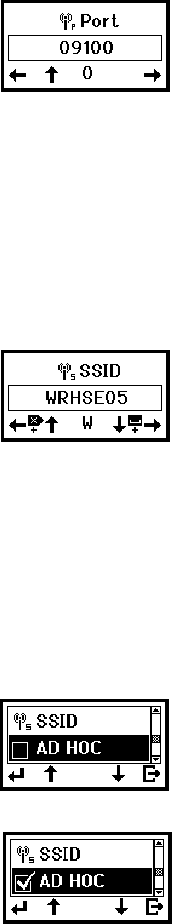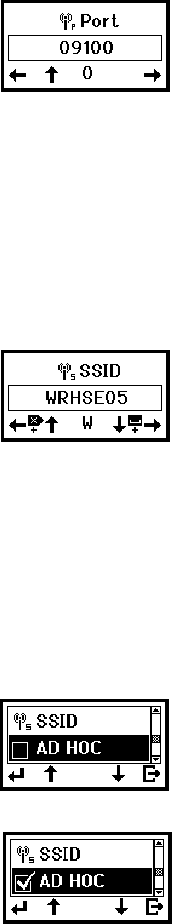
3. Press U or D to select the PSP algorithm you need.
4. Press e to save the setting and return to the Configure menu. Press X to exit without
saving changes.
Setting the Port
This option sets the port. The default port is 9100.
1. From the Configure menu, select Port.
2. Press D or U to increase or decrease the highlighted number. Press L or R to highlight a
different number.
3. When you are finished, press R until you see e. Press e to save the setting and return to
the Configure menu. Press X to exit without saving changes.
Setting the SSID
This option sets the SSID. The SSID is case-sensitive.
1. From the Configure menu, select SSID.
The default or last-saved SSID appears, for example:
2. Press D or U to change the highlighted character. Press L or R to highlight a different
character.
3. When you are finished, press R until you see e. Press e to save the setting or press X to
exit without saving changes.
Enabling Ad-Hoc Mode
The default mode for the radio is infrastructure (access point). You must enable Ad-Hoc mode to
connect peer-to-peer.
1. In the Configure menu, Press D or U until AD HOC is highlighted.
2. Press e to enable AD HOC.
A checkmark appears when AD HOC mode is enabled.
3. Press E to return to the Network menu.
2-12 System Administrator’s Guide