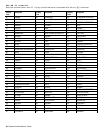UNPROTect
Allows the user to enter the update password (if one has been defined). Once the update password is
entered correctly, SET commands can be used to modify the configuration until the console session is
closed with EXIT.
ZEro
Zeros statistical counts.
Avalanche Console Commands
DELete AVAlanche PROPerty <name>
Removes an Avalanche property.
Note: This allows the user to delete system-defined properties. However, they are recreated
on a restart.
SEt AVAlanche IP <ip address>
Sets the address of the Avalanche Agent.
SEt AVAlanche <EN/DIS>
Enables or disables the Avalanche Enabler.
SEt AVAlanche PROPerty <name> <property value>
Adds an Avalanche property.
Port Commands
SEt POrt <name>
Sets the name of the communications port.
SHow POrt <name> STA
Shows the current port status.
802.11b/g Wireless Commands
CLear NW SSid
Clears the SSID, so the server connects to any access point.
SEt NW APDEN [LOW/MED/HI]
Sets 802.11b/g access point density.
SEt NW AUTHTRY n
Specifies the number of authentication tries the user is given.
SEt NW AUTHtype [OPEN/SHARED/TLS/TTLS/LEAP/PEAP/
EAP-FAST/PSK]
Sets the authentication type. See Chapter 4, “Using a Web Browser” for more information.
SEt NW CERTCN <name>
Sets the EAP common name. If no value is set (null), all host certificates are accepted.
SEt NW CERTCN2 <name>
Sets the second EAP common name. If no value is set (null), all host certificates are accepted.
SEt NW CERTEXP <value>
Sets the EAP certificate exponent value.
SEt NW CERTKEY <keyvalue>
Sets the EAP root key value.
SEt NW CHannel nn
Sets 802.11b/g wireless channel.
SEt NW ENC [DIsable/64/128/WPA/WPA2/WPA2-WPA]
Sets the encryption mode. See Chapter 4, “Using a Web Browser” for more information.
Telnet Console Commands 6-5