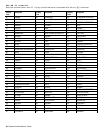Syntax: help set ip
IP LPD/TCP Parameters
Access [EN/DIS] aa.bb.cc.dd {Mask ee.ff.gg.hh}
ADdress aa.bb.cc.dd IP node address
ARP [EN/DIS] IP set via ARP
BAnner [EN/DIS] LPD banner printing
CHKSUM [EN/DIS] IP receive checksum
BOot n Number of DHCP/BOOTP tries
ECHO [EN/DIS] TCP echo protocol
ENable/DISable Enable or Disable IP Processing
FTIme [EN/DIS] Timeout in seconds if enabled
FTP [EN/DIS] FTP protocol
HTTP [EN/DIS] HTTP protocol
HTTPS [EN/DIS] HTTPS protocol
KEepalive n Keepalive interval (min)
LPD [EN/DIS] LPD protocol
MEthod <type> Set method of getting IP address
PIng aa.bb.cc.dd Test connection to IP host
PRObe [EN/DIS] TCP connection probes
RANge [EN/ALL] aa.bb.cc.dd [MAx ee.ff.gg.hh]
RARp flags nn 1=no subnet, 2=no router, 3=neither
REtry [EN/DIS] LPD retry continuation
ROuter aa.bb.cc.dd Default router address
SUbnet aa.bb.cc.dd Subnet mask
STELnet [EN/DIS] S-TELNET protocol
TCP [EN/DIS] Raw TCP (9100) protocol
TELnet [EN/DIS] TELNET protocol
TFTP [EN/DIS] TFTP protocol
TImeout n Inactivity timeout
TRAP n [ADDR/PORT/TRIG] TRAP configuration
WIndow nn LPD/TCP maximum window size
Displays a list of the available help commands for “Set IP.”
General Commands
From the list of commands, the brackets - [] indicate to pick one of the options listed.
CLear/DELete/PUrge
Removes a specified parameter or configuration item.
CLear FATal
Deletes fatal error log.
CLear POrt <portname> JOB
Clears current entry in the print server's internal queue for the specified portname (P1 for the first
parallel port).
CLear PROTECT
Sets the update password to “null.”
CLear SERVEr STRing n
Removes BOT/EOT string.
EXIT/^D
Exits console mode.
HElp
Displays the list of available commands.
INitialize
Saves settings and resets unit.
Telnet Console Commands 6-3