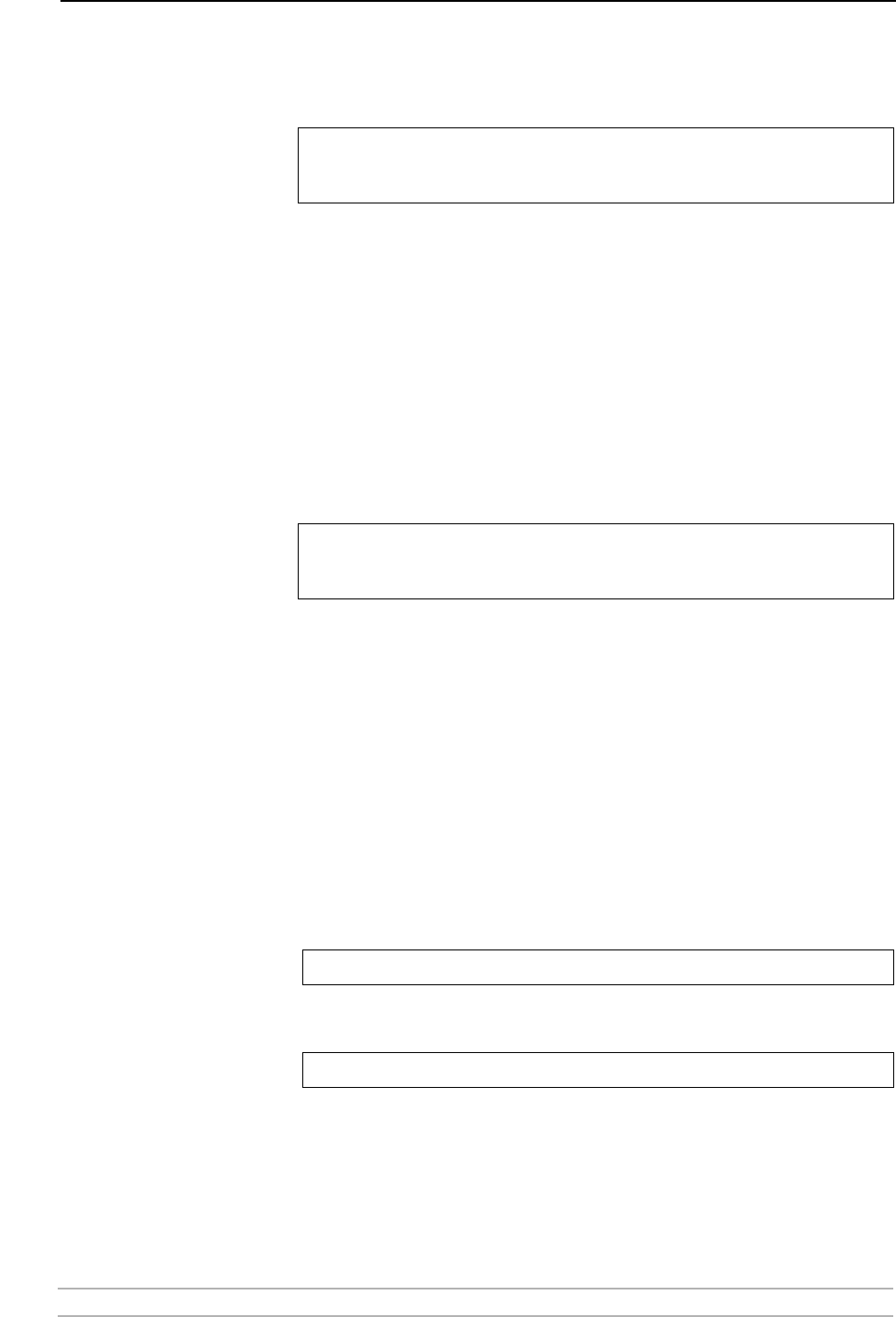
Section 2: Installing the StorPoint CD
AXIS StorPoint CD E100 User’s Manual 19
BOOTP in UNIX Follow these steps to use BOOTP in UNIX:
1. Append the following entry to your boot table (typically
/etc/bootptab):
where:
Example:
2. Make sure a unique host name is mapped to the acquired IP address. Refer to
your system manuals or to the Network Administrator for instructions on how
to perform the name mapping on your particular system.
3. Start the BOOTP daemon (if not already running), typically by the command:
bootpd -a
4. Restart the StorPoint CD to download the IP address, default router address
and subnet mask.
RARP in UNIX Follow these steps to use the RARP method in UNIX:
1. Append the following line to your Ethernet address table. This is typically
performed using the command
/etc/ethers:
Example:
2. If you are using host names, you can map a unique host name to the acquired
IP address. Refer to your system manuals or to the Network Administrator for
instructions on how to perform the name mapping on your particular system.
3. If it is not already running, start the RARP daemon. This is typically done using
the command
rarpd -a.
4. Restart the StorPoint CD to download the IP address.
<host name>:ht=<hardware type>:vm=<vendor magic>:\
:ha=<hardware address>:ip=<IP address>:\
:sm=<subnet mask>:gw=<gateway field>
ht = ether for Ethernet
vm =
rfc1048
ha
= The Ethernet or node address, i.e. the StorPoint CD
serial number
ip = The IP address of the StorPoint CD
sm = The subnet mask
gw = The default router address
cdserv:ht=ether:vm=rfc1048:ha=00408c110086:ip=192.36.253.8
0:\
:sm=255.255.255.0:gw=192.36.253.254
<Ethernet address> <IP address>
00:40:8c:10:00:86 192.16.253.80


















