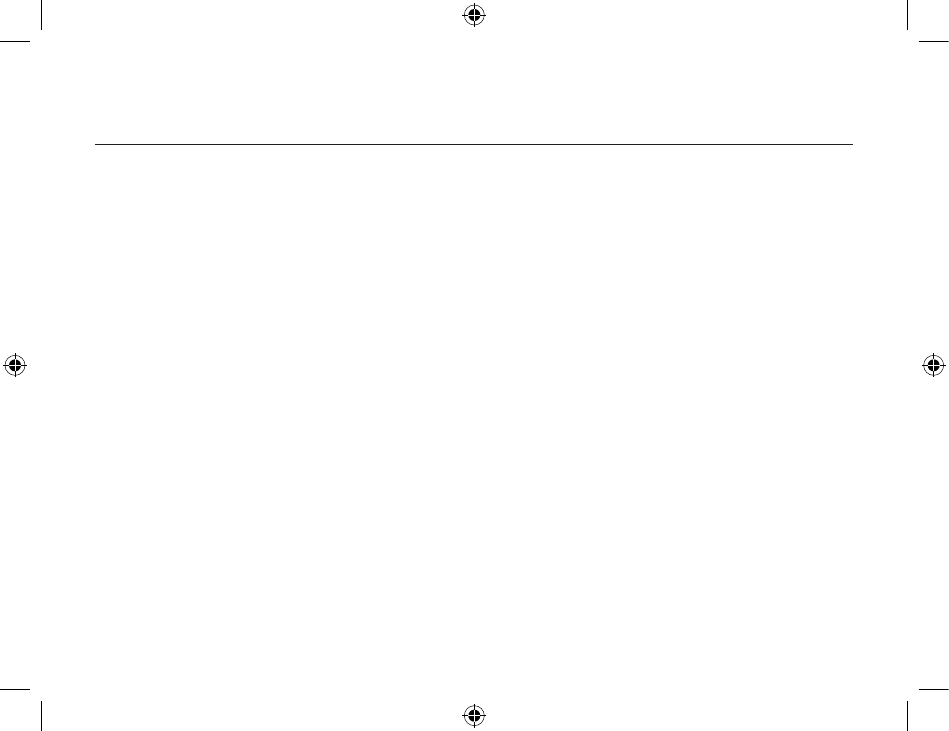
Configuration Panel
100
101
• Service Name: enter a service name (no more than 99 alphanumeric characters) in this field.
In most cases, a service name is supplied by default. However, in environments where there is
more than one device of the same type or one device provides more than one service of the
same type (this is only possible with the Bluetooth Serial Port service), the service name can be
customized.
5. Click
OK.
To stop a local service, simply right-click the service and select
Stop from the pop-up menu.
Stopped services are no longer available for use by clients.
You may also see a summary of information about each local service from Windows Explorer. To
do this, open your Windows Explorer. With Local Device selected, click the View menu, then select
Details. You will find the following basic information:
• Service
: the name of the service
• Startup
: tells you whether it’s automatic or manual.
• Status
:
− Started (COM#) – the service is running and ready to use COM#
− Not Started – the service is not running (not available to clients)
− Connected (COM#) – the service is in use, the local port is COM#
− Connected – the service is in use.


















