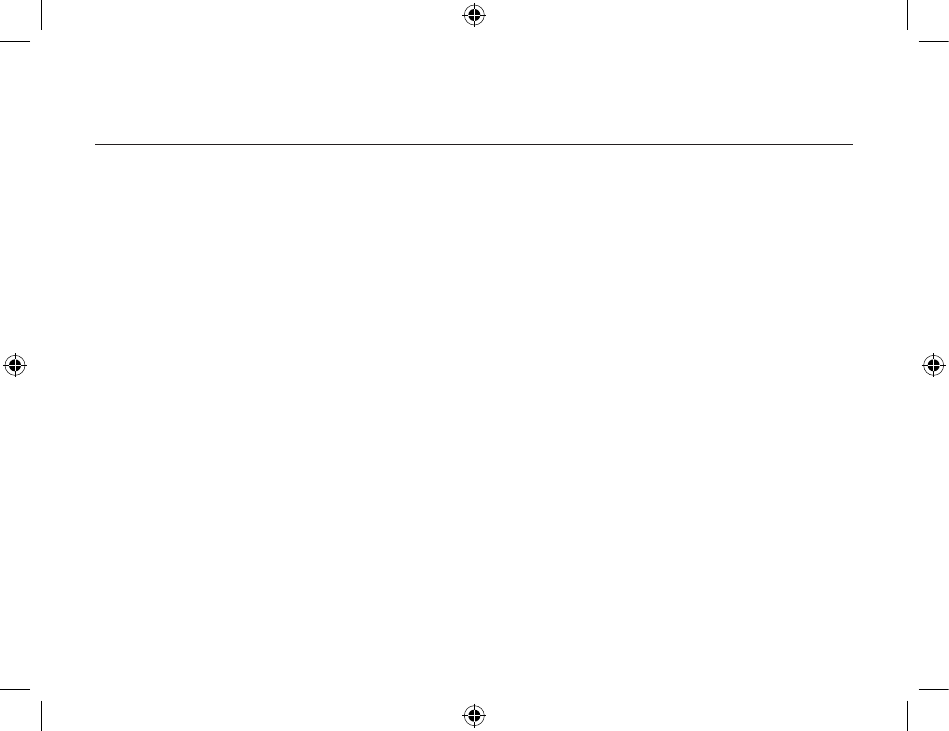
Configuration Panel
96
97
A different notification sound can be associated with each local Bluetooth service, depending on
security settings, including such cases:
• When a PIN code is required
• When a remote device attempts to access:
−
files on this computer (in Windows XP only)
−
a Bluetooth port
−
the Dial-up network service
−
the LAN Access service
−
the Fax service
• When a remote device attempts to send:
−
information items
−
synchronization information
To associate a sound with a Bluetooth event:
1. Open the Bluetooth Configuration Panel by right-clicking the Bluetooth Tray icon on the
Windows system tray. Select Advanced
Configuration. The Bluetooth Configuration Panel is
displayed.


















