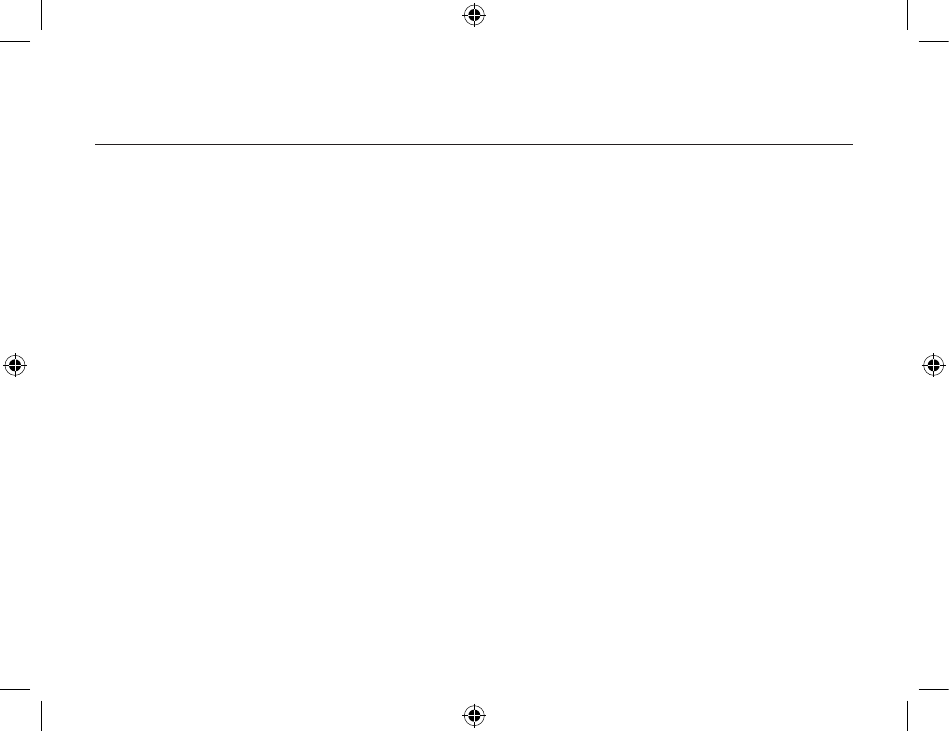
Security
106
107
After a link key is generated, manual entry of the passkey is not require.
Pairing Devices
Pairing devices establishes a rather permanent relationship between two devices. It creates a
permanent security link between the two and enables easy access to all the available services
without having to enter access information every time a connection is attempted. Paired devices
share a unique Link Key that they exchange when they are establishing the connection. Moreover,
the mate of a pair will always appear in My Bluetooth Places even if the mate is disconnected or is
beyond connection range.
Paired devices remain paired even in the following scenario:
• One of the devices is not powered up.
• A service connection is interrupted or the service stopped.
• One or both devices have been rebooted.
When Secure Connection is enabling, devices will pair automatically the first time they connect (a
passkey must be successfully exchange)
To pair devices before attempting a connection:
1. Open My Bluetooth Places by double-clicking the icon on your desktop.


















