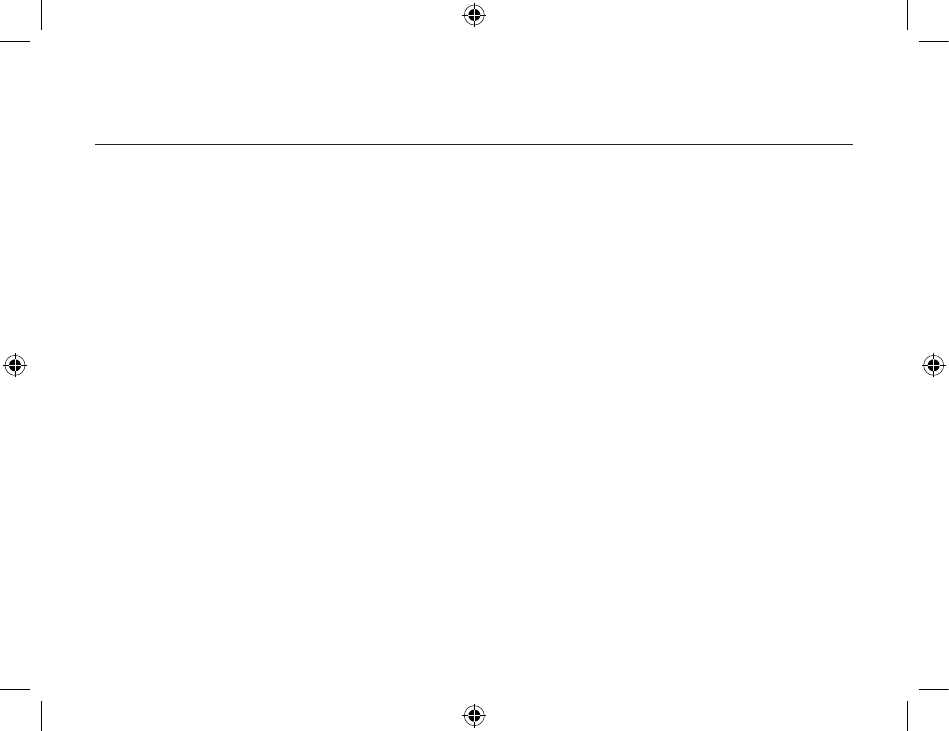
Configuration Panel
86
87
Accessibility Tab
The Accessibility tab in the Bluetooth Configuration Panel lets you specify which remote devices
can have access to your computer, which remote devices have access, and whether an audio
warning is played when a Personal Identification Number (PIN code) is required.
Allow other devices to discover this computer:
To allow your computer to be discovered by other devices, simply select Let other Bluetooth
devices discover this computer
. This will allow remote Bluetooth devices to find and report your
computer. However, this option will not be available if you have selected Allow no devices to
connect
.
Control the types of devices that are allowed to connect to this computer:
You can also control the types of devices that are allowed to connect to your computer. The Allow
drop-down menu gives you the following options:
• All devices: All remote devices are permitted to connect to your computer. Connections are
subject to additional security restrictions, such as authentication and authorization, that may be
required by the individual services provided by this computer.
• No devices: No remote devices will be permitted to initiate a connection with your computer.
However, your computer can still initiate a connection with other remote Bluetooth devices.


















