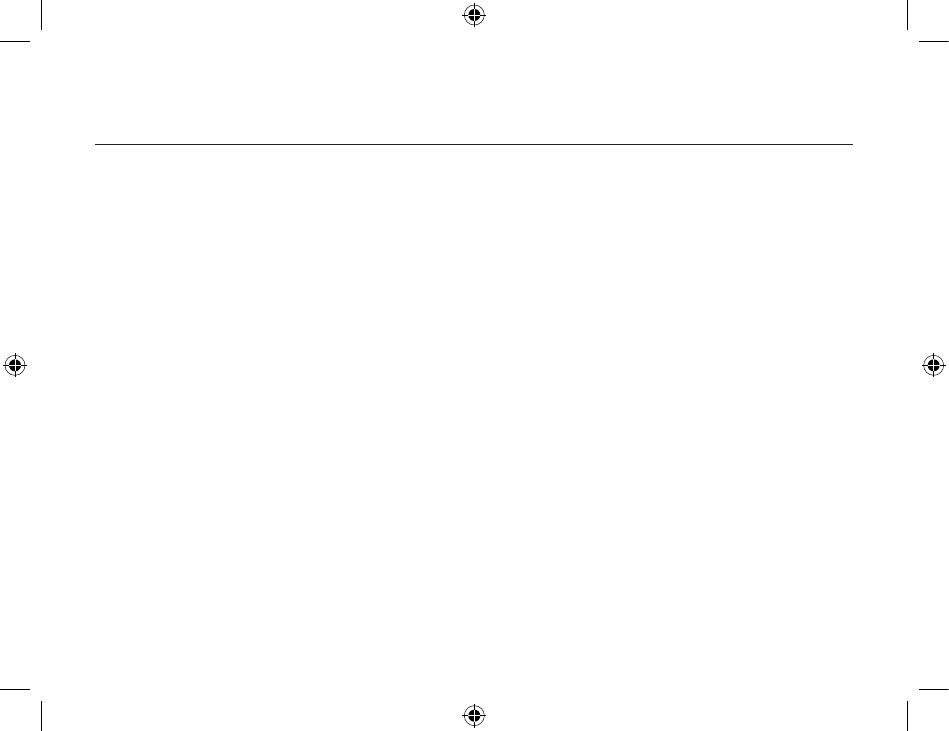
Client Applications
58
59
• If a shortcut to the remote device’s imaging service exists in My Bluetooth Places, drag and
drop, or, copy
and paste, to that shortcut.
Close an Imaging Connection
Imaging connections close automatically when the image transfer is complete.
To abort the image
transfer, click Cancel in the transfer dialog box.
Configure
The Bluetooth Configuration Panel > Client Applications > Imaging > General tab provides options
to configure:
• The application name - to change it, highlight the existing name and enter the new name.
• Secure connection - to enable secure connection, select the option box. To disable secure
connection, clear the option box.
Remote Camera Operation
Remote operation of the Bluetooth imaging device, such as the ability to trip a camera’s shutter
or browse the
images on a device, may be possible, depending on the functions supported by the
remote device.
There are three prerequisites:
• This computer must be running under the Windows XP operating system.
• The remote imaging device must support the action. See the remote imaging device’s
documentation for information about the remote functions the device supports.


















