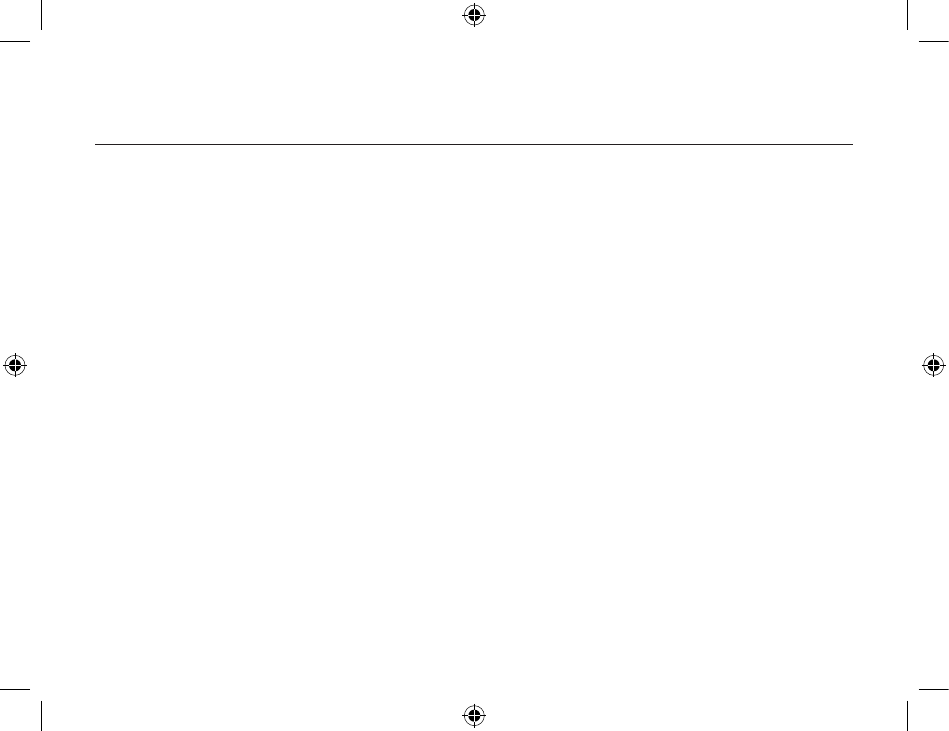
Configuration Panel
88
89
• Only paired devices: Only devices that have been paired with your computer are allowed to
connect to it.
• Only devices listed below
: Only the listed devices are allowed to connect to your computer (see
the next section, Adding and deleting devices for details
).
Choose an audio notification file:
You can also choose an audio notification file when Secure Connection is enabled for any of
the Bluetooth Services on this computer and PIN code is required before that service can be
accessed. To chose a notification sound that will play when a remote device attempts to access a
service that requires a secure connection, click Select audio file.
. and select the sound (*.wav) file
to be played.
Limited access to this computer to specific remote devices:
You can limit access to this computer to specific remote devices
From the Bluetooth Configuration Panel, Accessibility tab, in the Allow shortcut menu, select “Only
devices listed below”.
Add a device to the list:
1. Click Add Device
2. In the Devices with access… dialog box select the desired device(s) and click
OK.
Note: Multiple devices may be selected using SHIFT + click and/or CTRL + click.


















