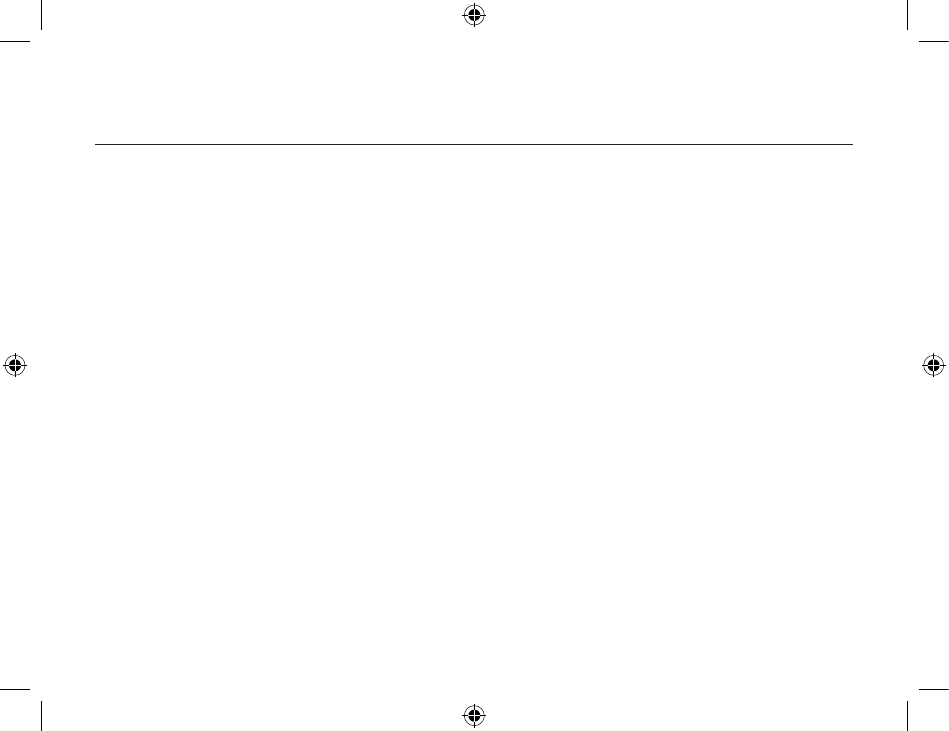
Troubleshooting
114
115
Q: What can I do when functions don’t run normally?
A: Un-plug and plug the dongle, or re-start PC.
Q: How to turn off warning message during installation under Window XP?
A: Perform the following before BTW installation, to turn off warnings during installation of BTW.
Start Menu->My Computer->View System Information (Properties)->Hardware->Driver Signing-
>Ignore. After installation, the previous setting may be restored if desired.


















