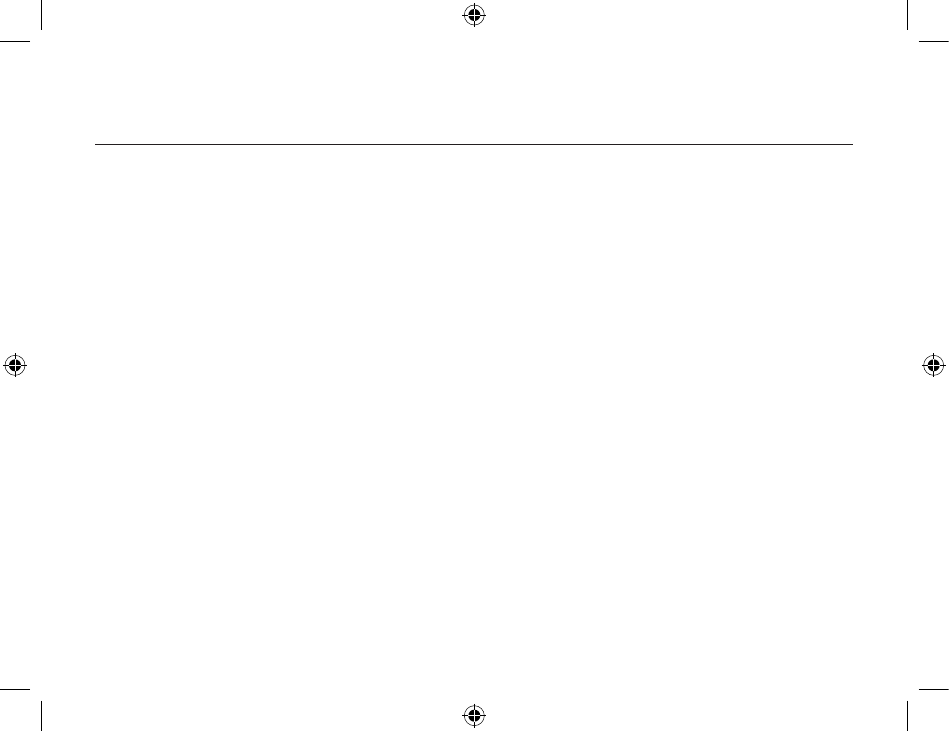
Configuration Panel
94
95
For Notification:
• Notifications: provides visual and/or audio notification that a remote device is attempting to
connect (or has connected) to a service on this computer.
There are three types of notification:
• Authentication request, also called a PIN code request:
This notification appears automatically in a balloon over the Windows system tray if a Personal
Identification Code is required before a connection can proceed. An audio file can also be
associated with the notification.
• Authorization request, also called a connection request:
This type of notification can be visual, audio, or both. It notifies you of attempts to access a
Bluetooth service on this computer; the connection will not proceed until you click the balloon
that appears over the Windows system tray. If the notification balloon is ignored, the connection
request will time out and fail.
• Notification only
:
This type of notification does not effect access in ay way; it solely for information purposes to
let you know that a connection has been established.
The Notifications lets you associate sound (in the form of Windows *.wav file) and/or a visual
indication with access attempts by remote devices.


















