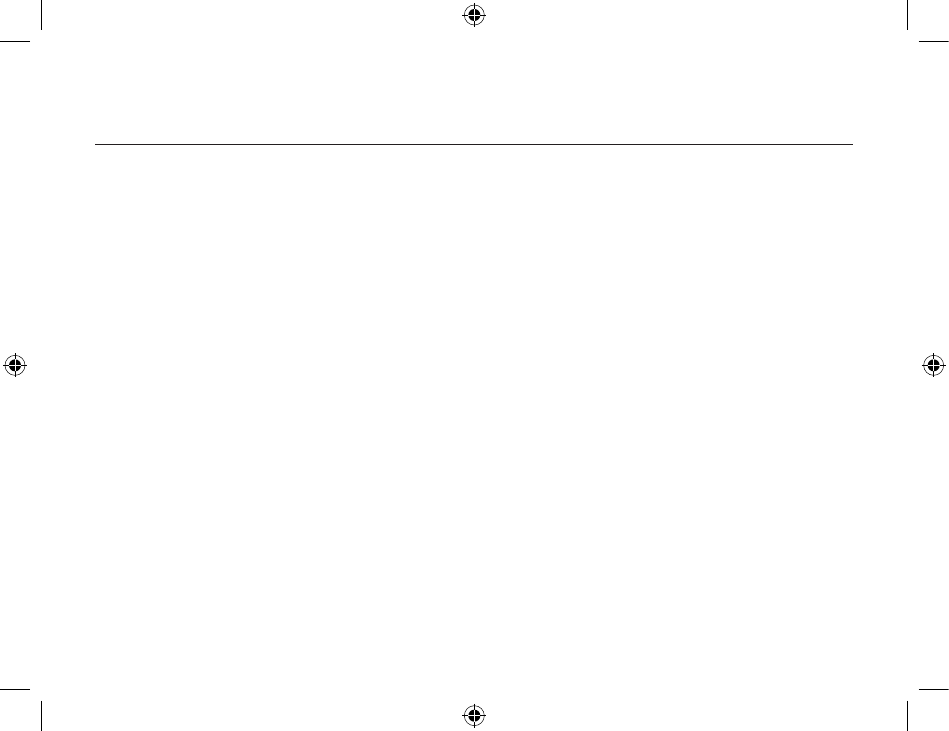
Client Applications
48
49
Delete a printer:
1. Click Start button on windows working tray.
2. Click
Settings
3. Click Printers
4. Right-click on the printer you want to delete and select delete
Audio Gateway
The Audio Gateway service allows a remote Bluetooth device to use this computer’s microphone
and speaker’s the remote device’s audio input and output devices. For example, if this computer
has voice recognition capabilities, a Bluetooth headset might be used as the audio input device.
Connection is initiated from the client. To establish a Bluetooth Audio Gateway connection:
1. On the
Client, open My Bluetooth Places by double-clicking the icon on your desktop.
2. Select Enter Bluetooth Neighborhood
.
3. Right-click anywhere except on a device name and select Refresh from the pop-up menu to
see an updated list.
4. Right-click the server that will provide the Audio Gateway service and then select Discover
Available Services to display an updated list of services.
5. Double-click Audio Gateway
.


















