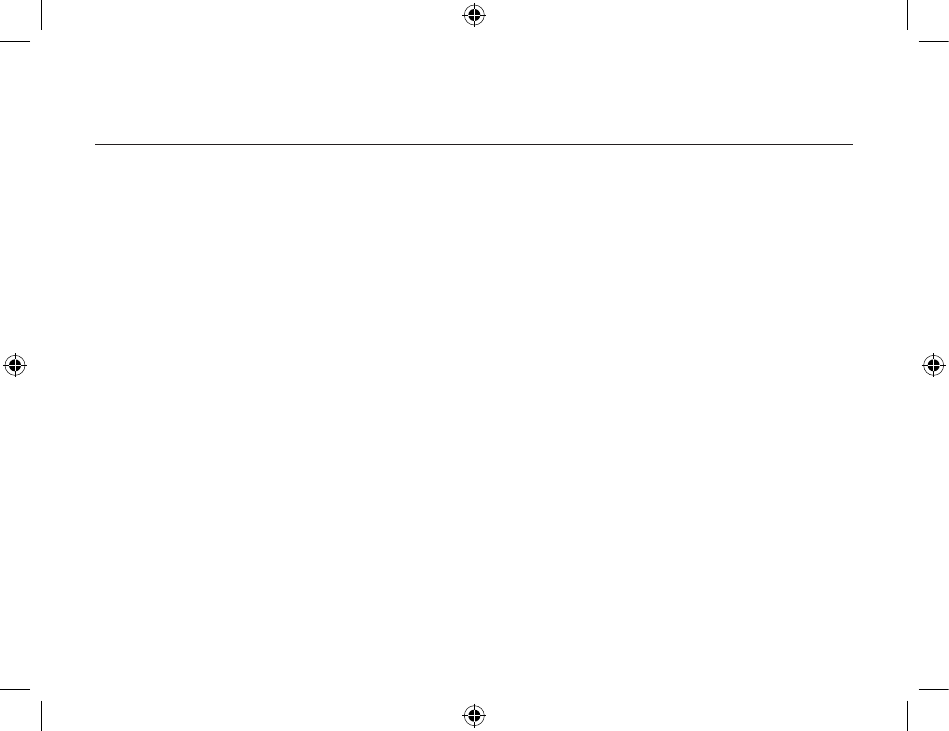
Client Applications
54
55
5. Click the plus (+) sign right next to Public Folder to expand that folder. If there are subfolders,
click all the
plus (+) signs until you see all the files under the subfolders.
Types of File Transfer operations
There are various types of file operations that you can perform. With My Bluetooth Places opened,
right-click a folder and select an option from the pop-up menu. A dialog box appears, its title
varies depending on the operation being carried out. In the dialog box that is displayed, you will
see the current operation indicated at the bottom of the box.
The types of operations that can be accomplished are:
•
Open: there are two items you may open:
−
Files: are opened in the application associated with them.
−
Folders: are expanded to show their file contents.
•
Print: sends the selected Server file to the Client’s default printer.
• Send to
:
− 3.5” Floppy Drive: copies the selected item(s) from the server to the client’s 3.5” floppy drive.
− My Shared Folder: copies the selected item(s) from the server to the default File Transfer
folder on the client.


















