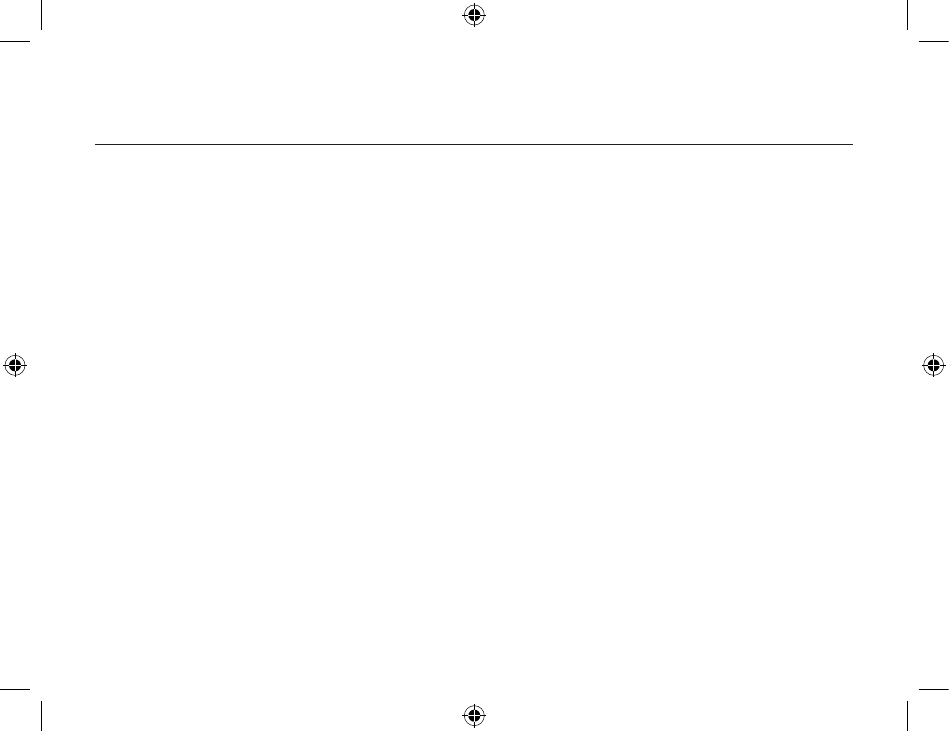
Security
104
105
2. A place for the local operator to enter a Bluetooth passkey.
The operator of the remote system must then enter the identical passkey. If no passkey is supplied
or if the notification is ignored after a preset timeout, access will be denied. In cases wherein
devices are paired, those devices automatically exchange a Link Key and authentication is carried
out without operator intervention.
Authorization
Authorization is yes-or-no security. When a remote device attempts to connect, a visual and/or
audio warning alerts the server operator.
The server operator then responds by clicking the
Bluetooth Tray icon in the Windows system tray to open a dialog box that displays:
1. The user-friendly name of the device attempting to connect.
2. The local service to which the remote device is attempting to connect.
The server operator may grant or deny access to the service by clicking an on-screen button. If the
server operator ignores the Authorization notification after a preset timeout, access will be denied.
Bluetooth Device Identity
Every Bluetooth device has a unique Bluetooth Device Address (BDA) assigned to it during the
manufacturing process. This address cannot be changed.


















