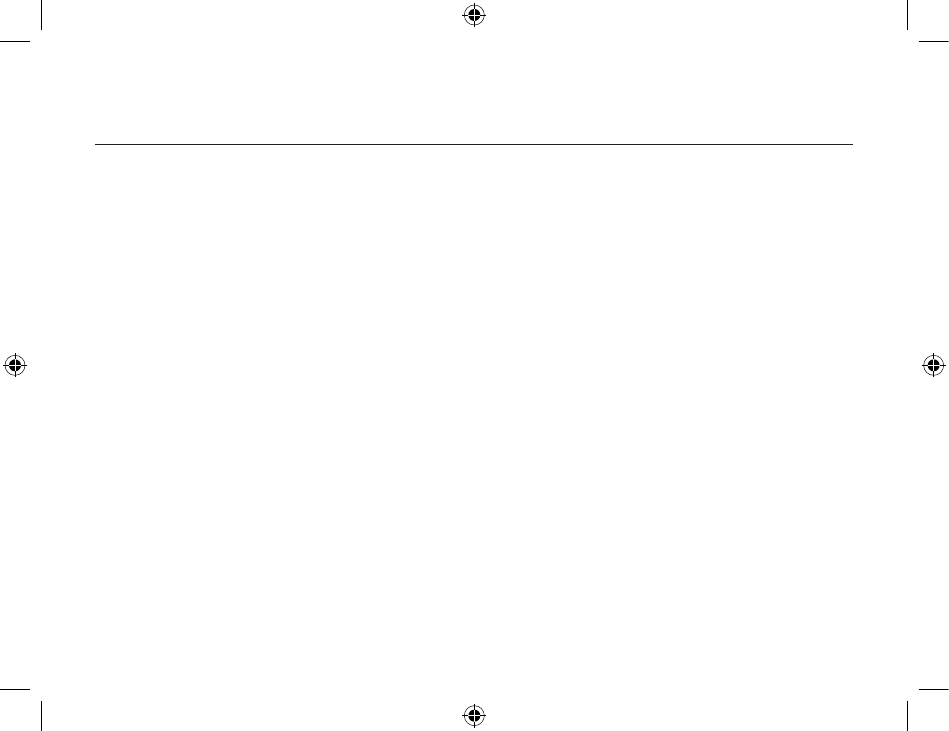
Configuration Panel
86
87
The Bluetooth Configuration Panel provides access to various settings including Bluetooth
services, hardware, security, and events notification. In this chapter, we will thoroughly discuss
each of the tabs in the Configuration Panel.
There are two ways to open the Bluetooth Configuration Panel. Use either one of the following:
• Click the Start menu, go to
Settings and select Control Panel. From the Windows Control
Panel, select Bluetooth Configuration
.
• Right-click the Bluetooth Tray icon on the Windows system tray. Select Advanced
Configuration
.
General Tab
The settings on the General tab of the Bluetooth Configuration Panel determine information that is
displayed to remote devices.
Identity section:
• Computer name
: enter a unique name to identify your computer to other Bluetooth devices in
the vicinity; this field cannot be left blank.
• Computer type: select either Desktop or Laptop from the drop-down menu to help identify your
device type when other Bluetooth devices search for your computer.


















