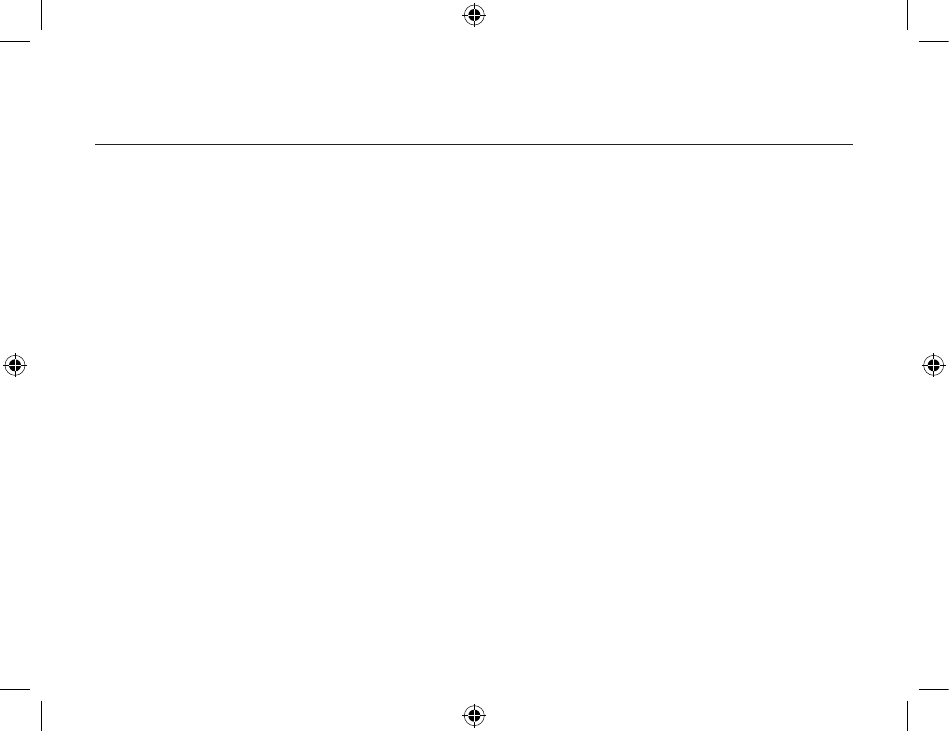
Client Applications
58
59
• The remote imaging device must be installed on this computer (see below).
Install an Imaging Device
Note: Only Windows XP can install an imaging device; previous operating systems do not have
native support for this option.
Perform a search for devices and then, from Entire Bluetooth Neighborhood, right-click a Bluetooth
imaging device, and select Add Camera from the shortcut menu.
Windows installs the camera and adds it to the Cameras and Scanners section of My Computer.
Uninstall an Imaging Device
In Entire Bluetooth Neighborhood, right-click an installed Imaging device and then select Delete
Camera from
the shortcut menu.
PIM Exchange
The Information Exchange service provides a way to send and receive Microsoft Outlook items
to and from another Bluetooth device, such as a Personal Digital Assistant (PDA) or notebook
computer.
The supported Outlook items are:
• Business cards (*.vcf and *.vcd)
• Calendar entries (*.vcs)


















