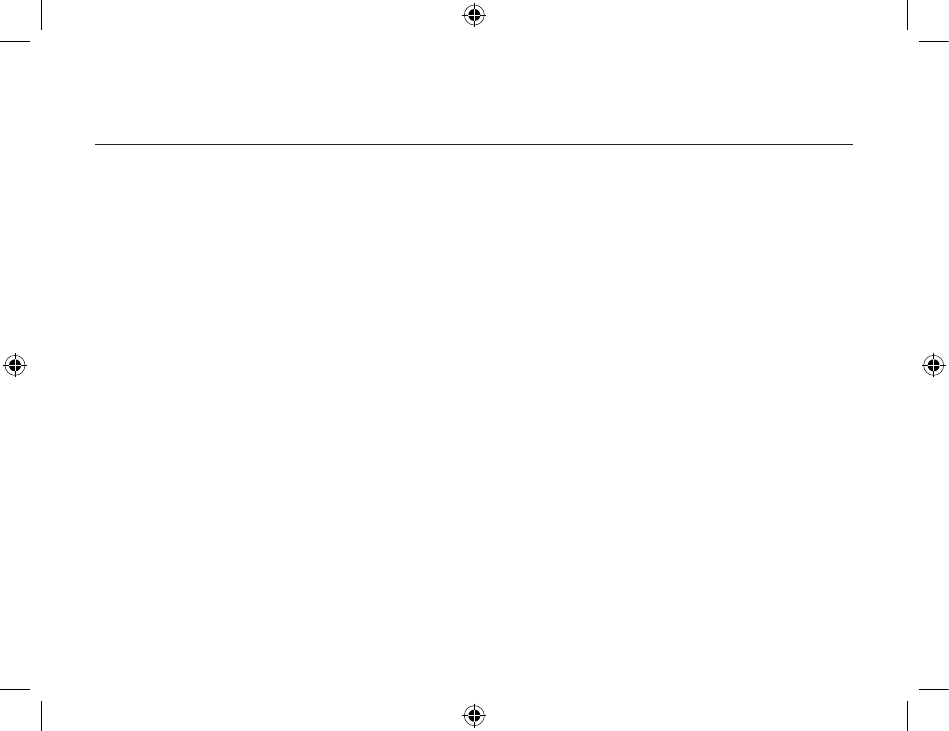
Bluetooth Service
68
69
Note: After two devices are paired, the authentication notification will no longer be displayed
when a connection is attempted. If Always allow… is enabled during the authorization process,
the authorization notification will not be displayed on future connection attempts. Connection
notification only happens if it has been enabled on the Notifications tab of the individual service
being accessed.
Service Access Notification
Notifications lets you associate a sound (Windows *.wav file) and/or a visual indication with access
attempts by remote devices.
A different notification sound can be associated with each local Bluetooth service.
Associate a Sound with Service Access
From the Bluetooth Configuration Panel, Local Services tab:
1. Double-click a service name and then select the Notifications tab.
2. Select the options you want; both visual and sound notifications may be selected for a single
event.
3. Choose a sound; click the Browse button and navigate to the sound file (*.wav) to be used for
notification. To preview the sound file, click the play button.
4. Click OK to close the service's property dialog box.


















