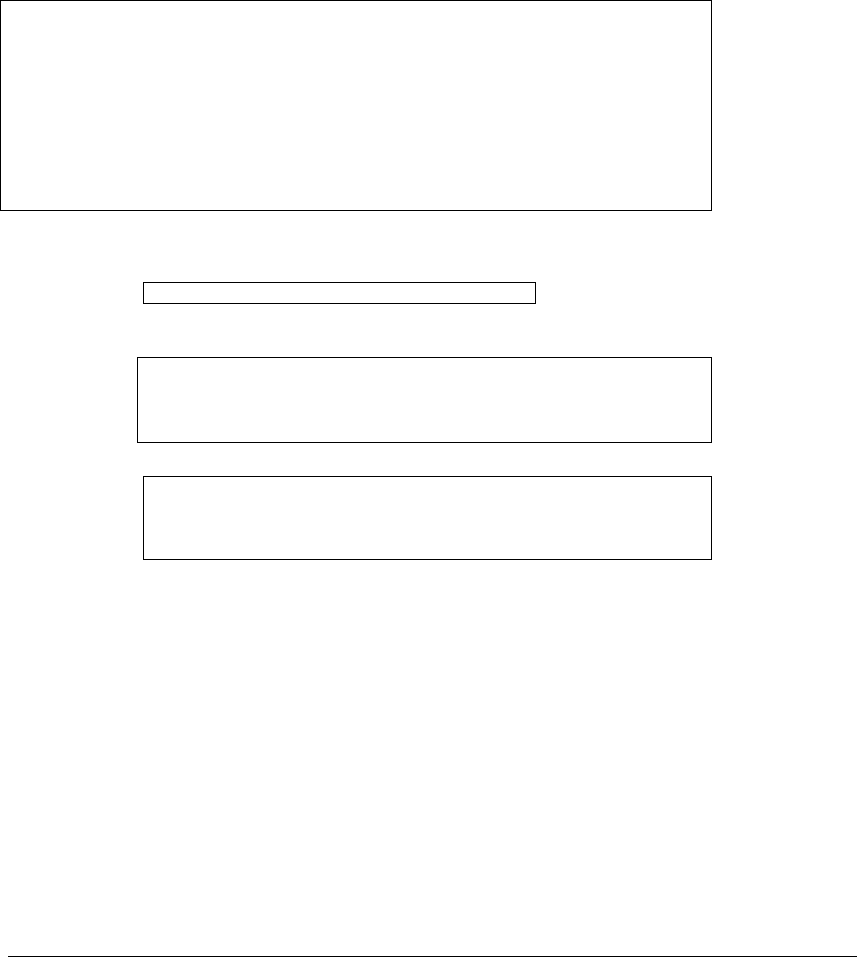
Black Box Console Server user guide 158
ping
all users If you are having trouble accessing a host, try the ping command. This tries to elicit a
response from the specified host. If successful, a report similar to the following will
be generated:
You can interrupt the process by pressing any key.
If the hostname cannot be resolved, the following message will be displayed:
If the host has been resolved, but the network it is on is unreachable, the following
output will be generated:
If the host has been resolved, but it isn’t answering, the following will be displayed:
Syntax ping hostname/inetaddress [packet_size]
[packets_sent]
Where:
# ping socrates
PING socrates (192.101.34.1): 100 data bytes
108 bytes from 192.101.34.1: icmp.seq=0. time=15. ms
108 bytes from 192.101.34.1: icmp.seq=1. time=12. ms
---socratesPINGstatistics---
10 packets transmitted, 10 packets received, 0% packet loss
round-trip (ms) min/avg/max = 12/12/15
Ping: hostname: Host not found
ping hostname/inetaddress 100 data bytes
ping: t_rcvudata: ENETUNREACH - Network is
unreachable
ping hostname/inetaddress 100 data bytes
10 packets transmitted, 0 packets received,
100% packet loss.
hostname/
inetaddress
is the hostname or internet address of the machine that you
want to ping.
packet_size is the size of packet sent (default = 100 bytes).


















