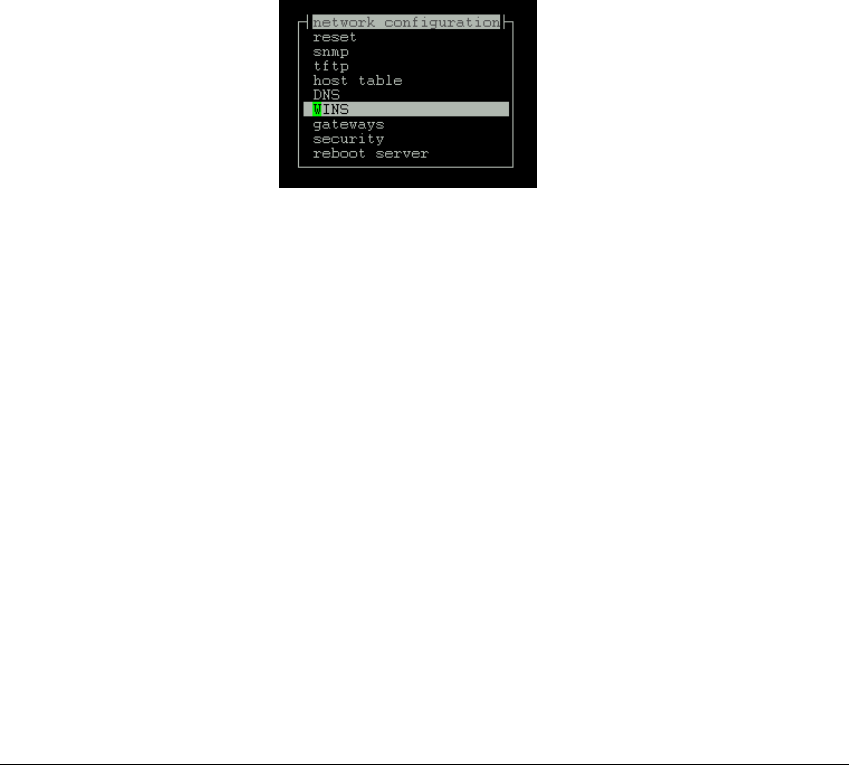
Black Box Console Server user guide 57
WINS configuration
WINS (Windows Internet Name Service) is a database of hostnames and
corresponding internet addresses. It is a Microsoft specific name resolution service.
The basic function of WINS is the similar to DNS, i.e. it maps computer names to
TCP/IP addresses for client computers on a network. For more information on WINS
see Appendix D RADIUS & Networking.
You can enter the addresses two WINS hosts in the unit; one will be the primary host,
the other a secondary host. On a remote access connection the unit will transmit these
addresses to a dial-up Windows NT/95 client. Therefore, your remote user does not
have to configure WINS parameters in his/her computer.
1. From the Main menu select ‘network configuration’:
Cli syntax:
add WINS
2. From the network configuration menu, select WINS.
You are now prompted to enter an internet address;
3. Enter this address in dot decimal notation. If you wish, it can be the same address
as a machine already entered in the unit’s host table.
The first host entered becomes the primary WINS host, the next host entered
becomes the secondary host. You can enter a maximum of two WINS hosts.
delete WINS 4. If required, change the WINS entry by deleting it, then entering the replacement
value.


















