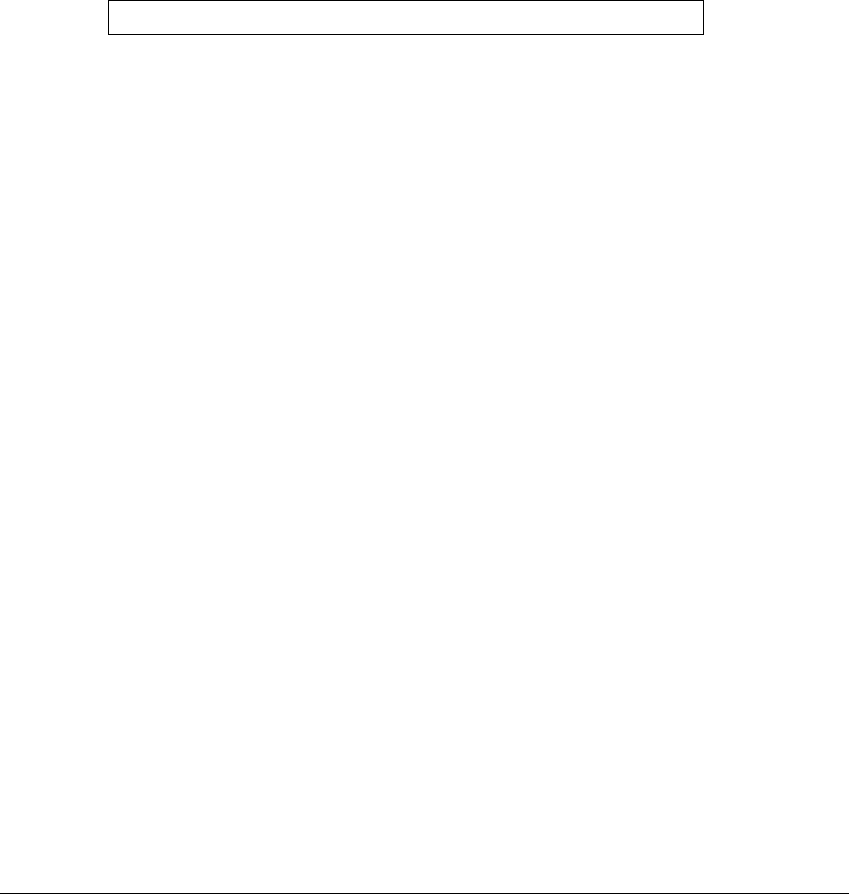
Black Box Console Server user guide 216
Introduction
If you have been supplied with a software upgrade this appendix shows you how to
install it.
To check the version of software your unit is running see the information displayed at
the top of any menu display, that is:
Compare this with the version number of software which you have obtained. If you
have a more recent version of software, you should install it.
There are three methods for upgrading the software in the unit:
• Using the administrative Command Line Interface (CLI) on the unit (see Using
TFTP from a host on page 217).
• Using a BOOTP server (see Using BOOTP from a boothost on page 220)
• Using the JETset web configuration tool (see Upgrade using JETset, the web
browser interface on page 221).
The method you choose will depend on how you operate your unit.
Before you upgrade the software on your Console Server unit we recommend you save
the existing configuration information to a network file server.
In all cases the software upgrade process requires that the software has been installed to
a readable directory on a network fileserver and that the TFTP service has been enabled.
The unit’s FLASH firmware can be identified by the file name and type and will always
be of the form: xxxxxvXXX.cfg, where
xxxxx is the product type, here Console Server, and
XXX is the firmware version number.
user [admin] xxxxxx 1.0 telnet 1


















