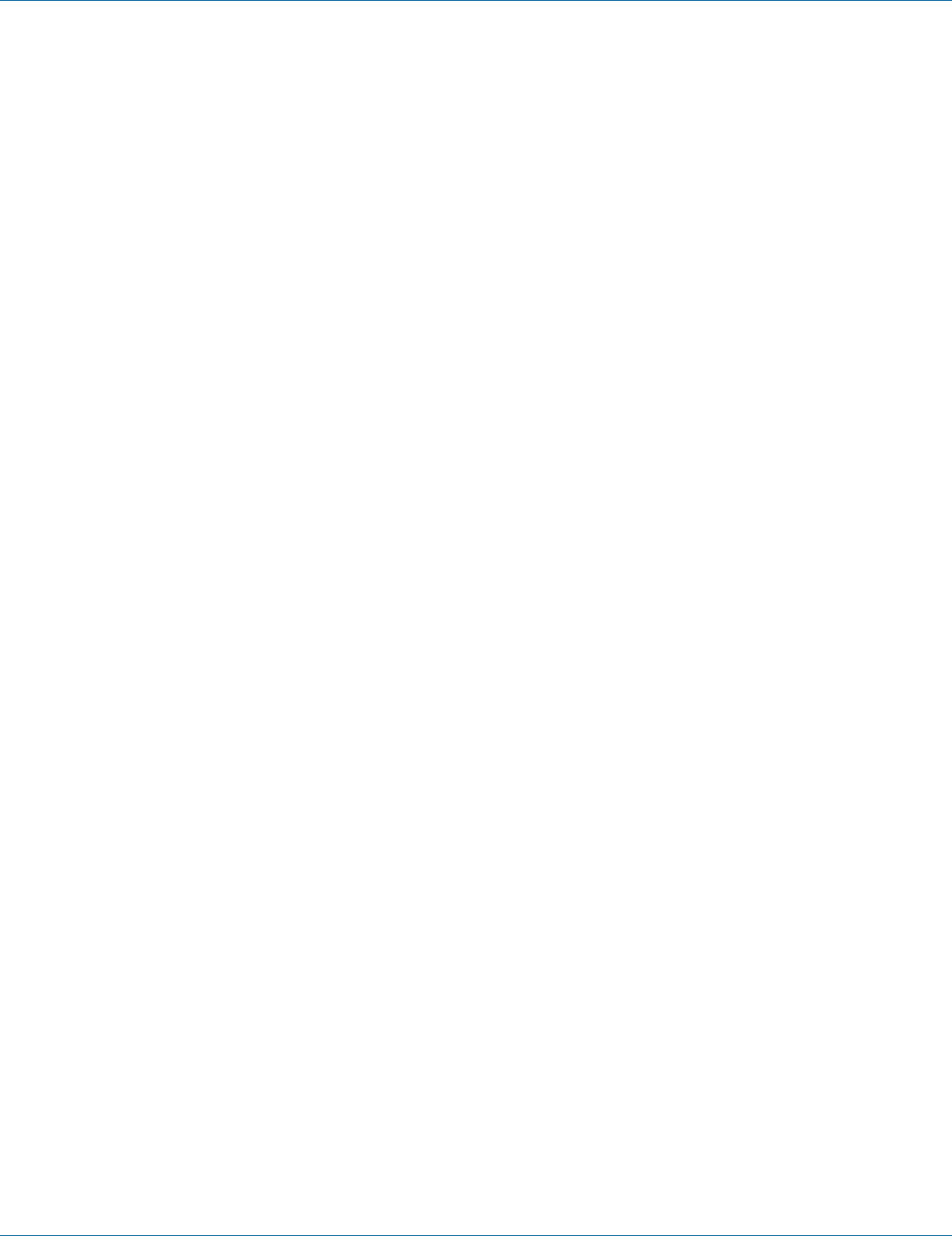
724-746-5500 | blackbox.com
Page 105
Chapter 7: Command-Line Management
3. Command Syntax:
logout
4. Example:
The following example specifies to exit from the Exec mode or Privileged Exec mode.
switch_a>logout
switch_a login:
User Account
1. Command Mode: Configure mode
Logon to Configure Mode (Configure Terminal Mode).
The switch_a(config)# prompt will show on the screen.
switch_a(config)#
2. Usage:
Use this command to specify the privilege level and set a password to user who needs to access the Switch at this level.
Use the no username command to disable this function.
3. Command Syntax:
username WORD privilege (admin | operator | technician) password LINE
username WORD privilege (admin | operator | technician) password 8 LINE
no username WORD
WORD User name.
• Specifies the password will be hidden.
LINE User password string.
4. Example:
The following example sets the privilege level operator and password 111111111111 for user operator:
switch_a(config) #username operator operator password 111111111111
switch(config)#


















