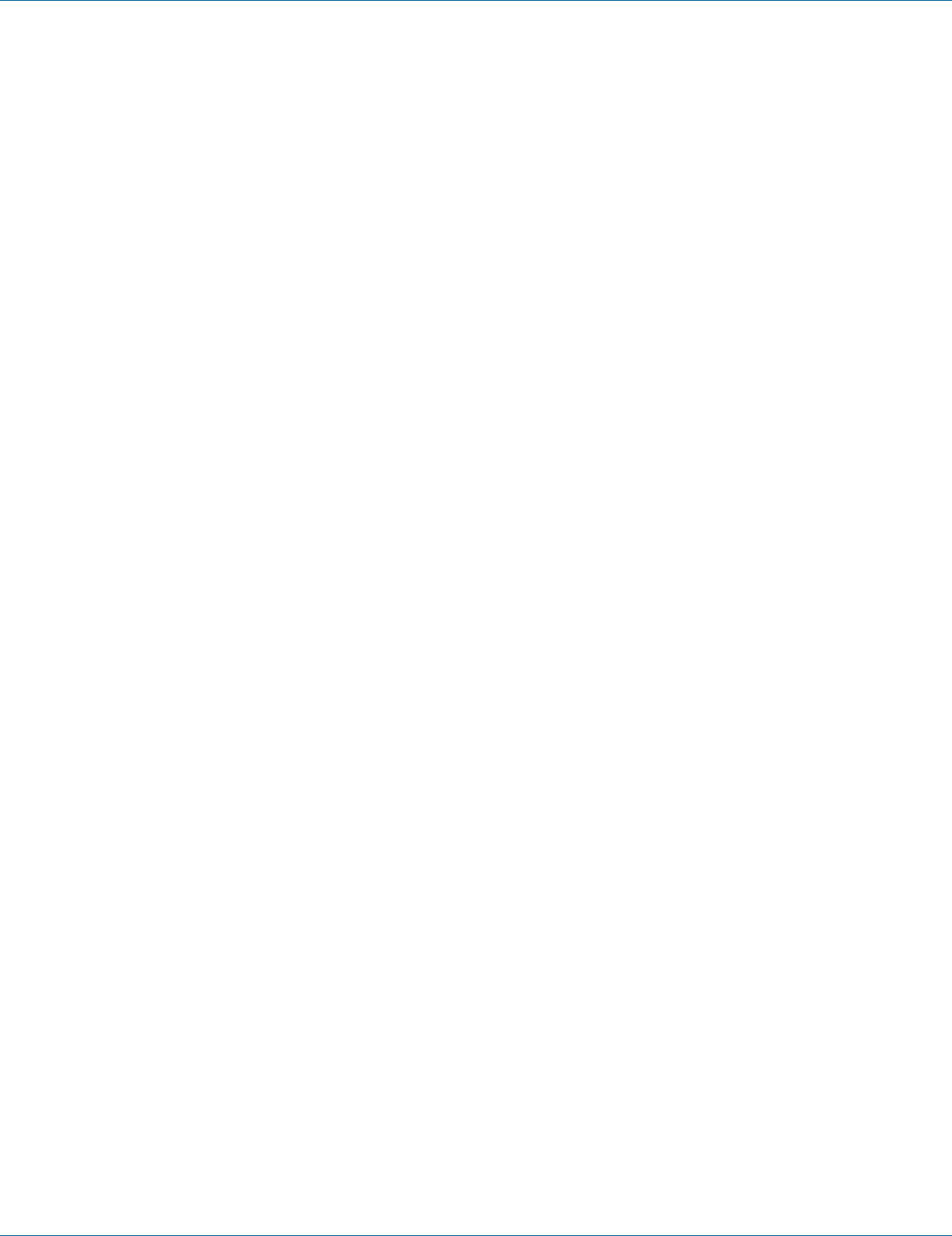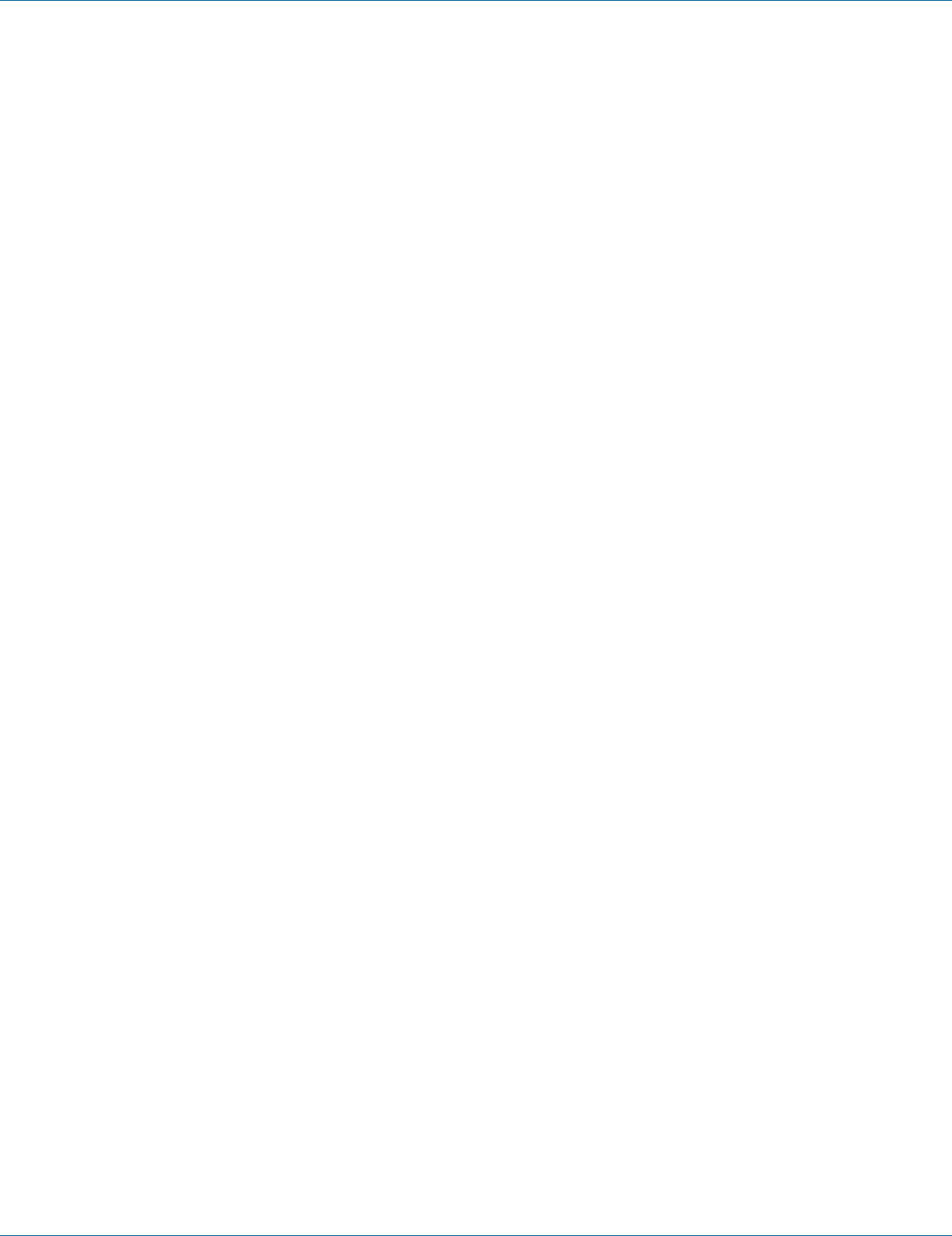
724-746-5500 | blackbox.com
Page 121
Chapter 7: Command-Line Management
3. Command Syntax:
bridge GROUP loopback-detect action (errdisable | none (default))
GROUP <1-1> Bridge-group ID used for bridging.
errdisable Enable error disable LoopBack Detect Action on a port interface.
none Disable error disable LoopBack Detect Action on a port interface.
4. Example:
The following example enables error disable LoopBack Detect Action for bridge GROUP (1):
switch_a(config)#bridge 1 loopback-detect action errdisable
switch_a(config)#
Error Disable Recovery:
1. Command Mode: Configure mode
Logon to Configure Mode (Configure Terminal Mode).
The switch_a(config)# prompt will show on the screen.
switch_a(config)#
2. Usage:
Use this command to set the error disable recovery time interval. The range of interval value is from 0 to 65535. And the default
value is 0 second (no recovery).
3. Command Syntax:
bridge GROUP loopback-detect errdisable-recovery <0-65535>
GROUP <1-1> Bridge-group ID used for bridging.
<0-65535> The error disable recovery time in seconds.
4. Example:
The following example sets error disable recovery time 1 second for bridge GROUP (1):
switch_a(config)#bridge 1 loopback-detect errdisable-recovery 1
switch_a(config)#
Interval:
1. Command Mode: Configure mode
Logon to Configure Mode (Configure Terminal Mode).
The switch_a(config)# prompt will show on the screen.
switch_a(config)#
2. Usage:
Use this command to set the loopback detect interval time. The range of interval value is from 1 to 65535. And the default value
is 1 second.
3. Command Syntax:
bridge GROUP loopback-detect interval <1-65535>
GROUP <1-1> Bridge-group ID used for bridging.