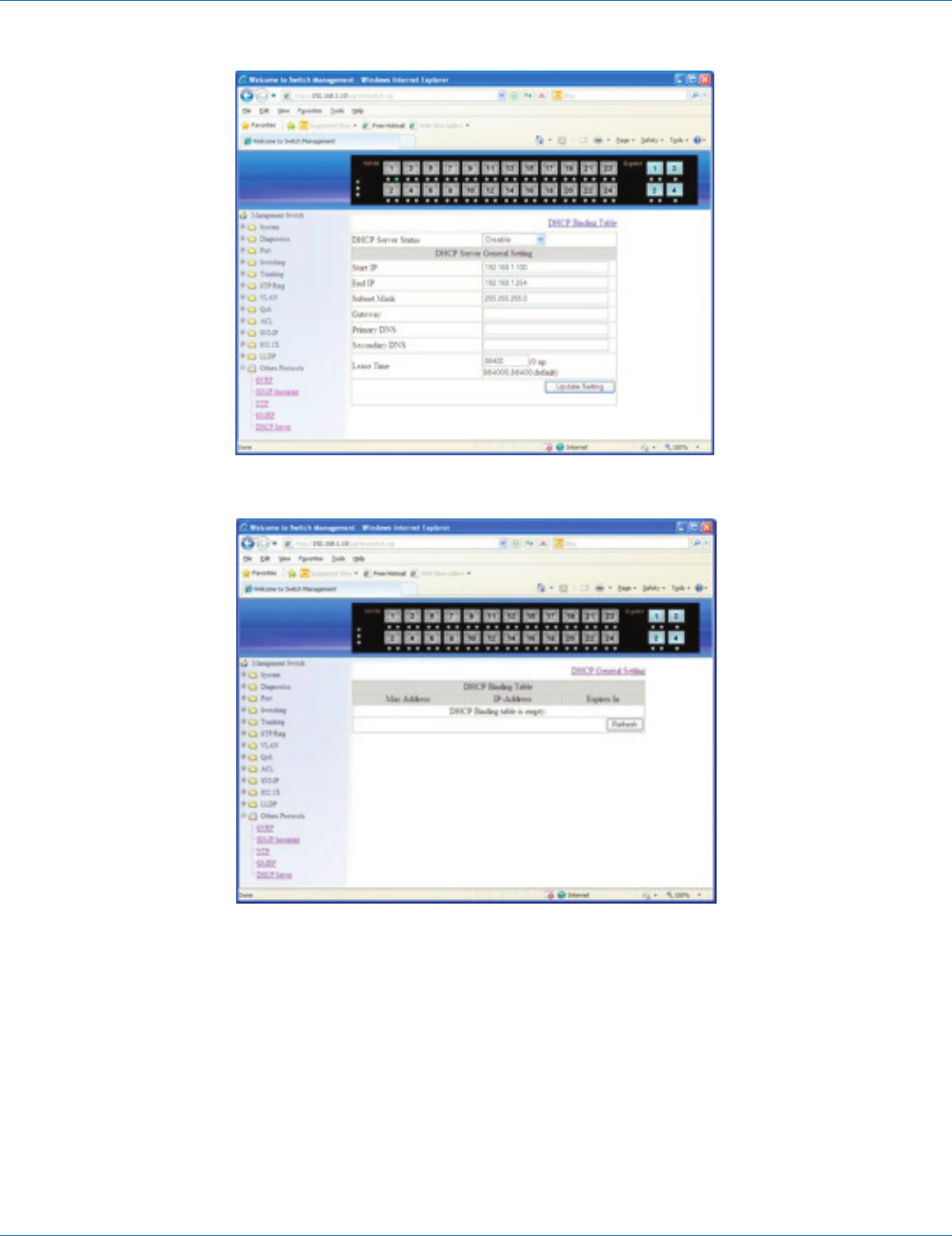
724-746-5500 | blackbox.com
Page 85
Chapter 6: Web-Based Browser Management
Figure 6-75.
Figure 6-76.
DHCP Server
1. DHCP Binding Table: Click on “DHCP Binding Table” to show DHCP Binding Table. Click on the “Refresh” button to refresh
DHCP Binding Table. Click on “DHCP General Setting” to back to DHCP General Setting.
2. DHCP Server Status: From the “DHCP Server Status” drop-down list, choose “Disable,” “Default VLAN 1,” or other VLAN.
3. Start IP: Click in the “Start IP” textbox and specify the default Start IP for the DHCP Server.
4. End IP: Click in the “End IP” textbox and specify the default End IP for the DHCP Server.
5. Subnet Mask: Click in the “Subnet Mask” text box and specify the default subnet mask for the DHCP Server.
6. Gateway: Click in the “Gateway” text box and specify the default gateway for the DHCP Server.


















