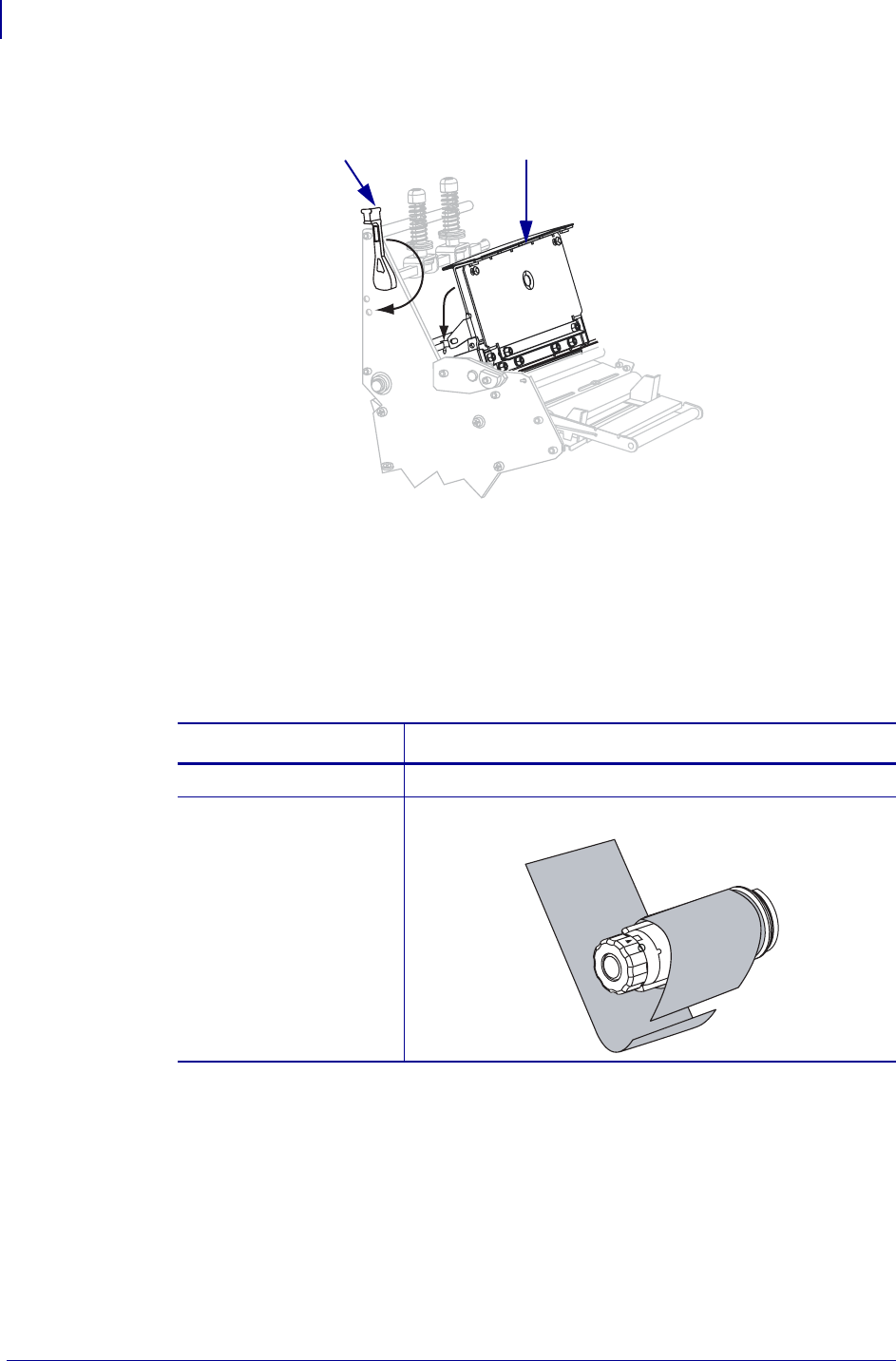
Operations
Load Ribbon
46
14068L-001 Rev. A X-Plus II User Guide 1/11/07
12. Push down the printhead assembly (1), and then rotate the printhead-open lever (2)
clockwise until it locks into place.
Remove Used Ribbon
Remove used ribbon from the ribbon take-up spindle each time you change the roll of ribbon.
To remove used ribbon, complete these steps:
1. Has the ribbon run out?
12
If the ribbon... Then
Ran out Continue with the next step.
Did not run out Cut or break the ribbon before the ribbon take-up spindle.


















