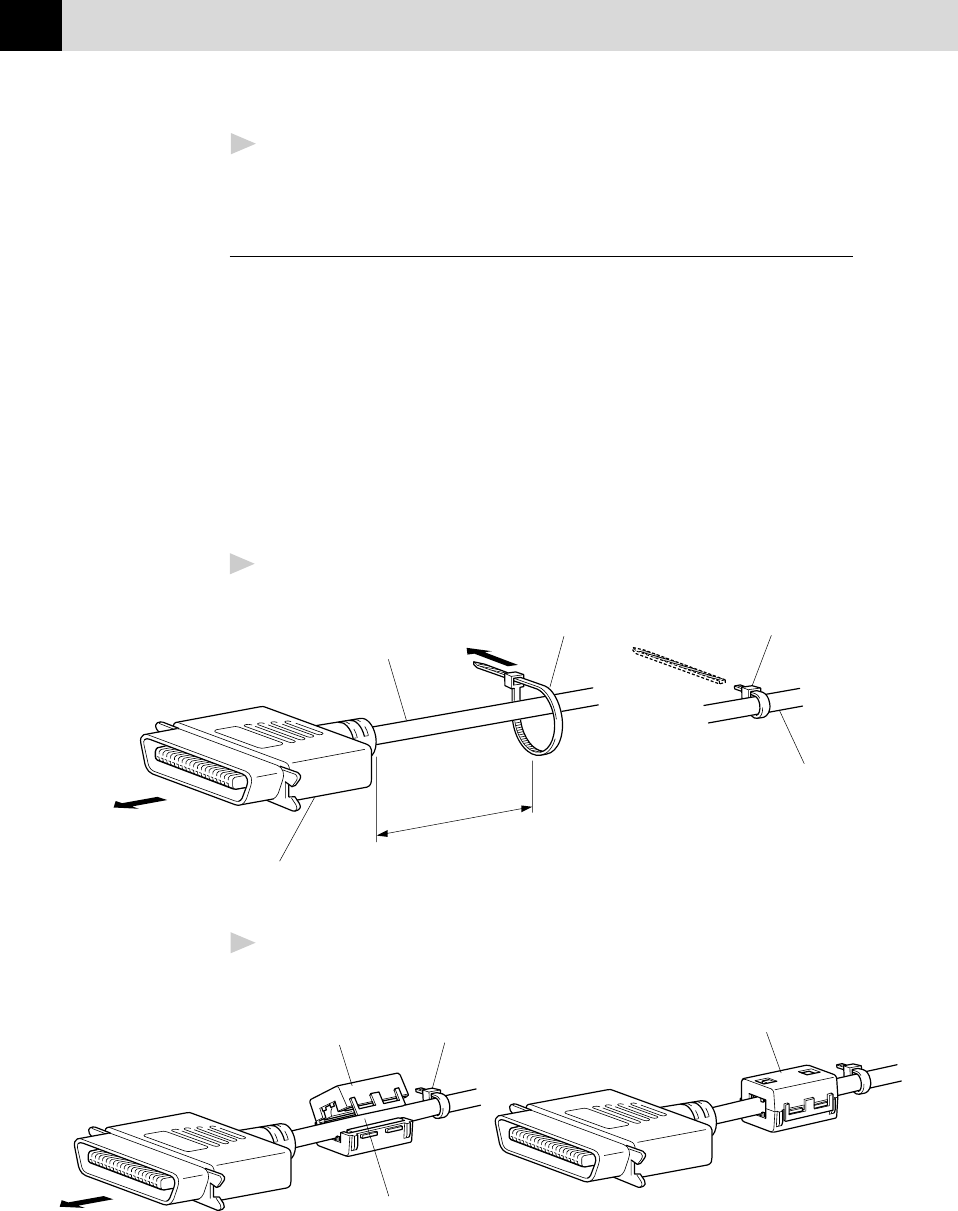
112
CHAPTER THIRTEEN
3
Ensure the machine is switched on before you plug the PC into the
electric socket, then switch on the PC.
Notice to PC User
A small filter core and cable tie are enclosed in the vinyl bag with your
machine. PLEASE SAVE THESE PARTS. You will need them in the
future if you connect machine with a Personal Computer. And for
optimal preformance, use the Double Shielded Parallel Interface Cable
with enclosed Filter core and Cable tie.
When you use a Personal Computer with your machine, please attach the
enclosed Filter core to Double Shielded Parallel I/f Cable.
How to Attach the Filter Core to the Double Shielded
Parallel I/f Cable:
1
Attach the Cable tie 50mm or less from Parallel Interface connector.
50mm
Double shielded
Parallel I/F cable
Cable tie
Cable tie
to MFC
Parallel Interface
connector
Double shielded
Parallel I/F cable
2
Attach the Filter core, pressing until you hear a click, between the
Parallel Interface connector and the Cable tie.
Double shielded
Parallel I/F cable
Cable Tie
Filter Core
Filter Core
to MFC


















