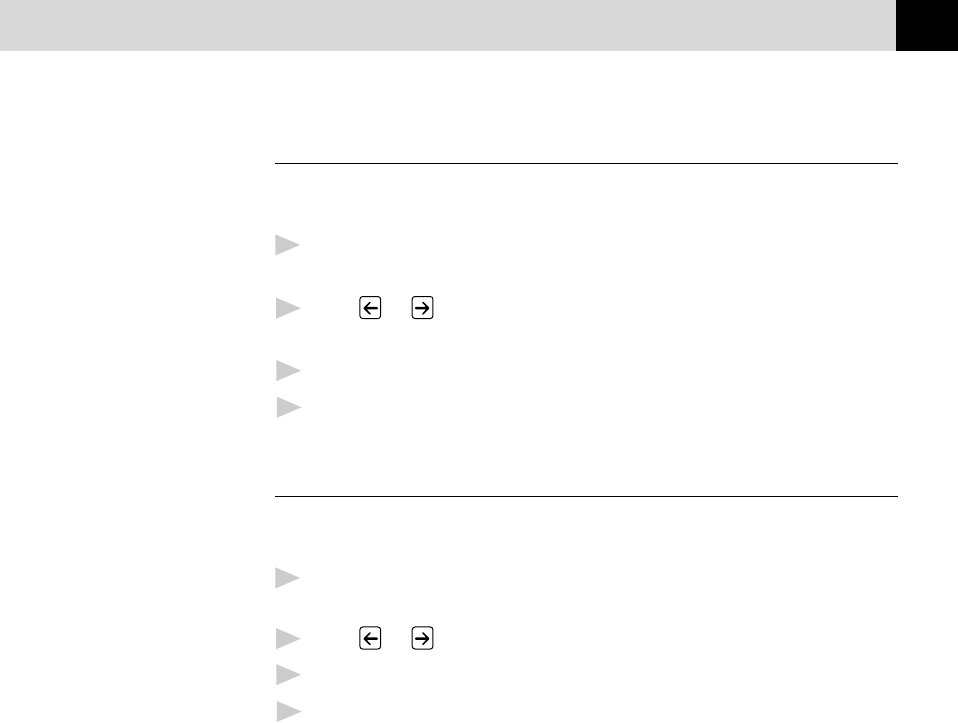
43
SETUP RECEIVE
Setting the Print Density
If your machine is printing too light or too dark, you can adjust the print
density level. The new setting will remain until you change it again.
1
For the MFC-9050, Press Menu, 2, 7.
For the MFC-9550, Press Menu, 1, 2, 7.
2
Press or to select your setting. Each key press changes the
print density to the next setting.
3
When the screen shows the setting you want, press Set.
4
Press Stop to exit.
Toner Save
You can conserve toner using this feature. When you set Toner Save to
ON, print appears somewhat lighter. The default setting is OFF.
1
For the MFC-9050, Press Menu, 2, 9.
For the MFC-9550, Press Menu, 1, 2, 9.
2
Press or to turn ON (or OFF).
3
Press Set.
4
Press Stop to exit.


















