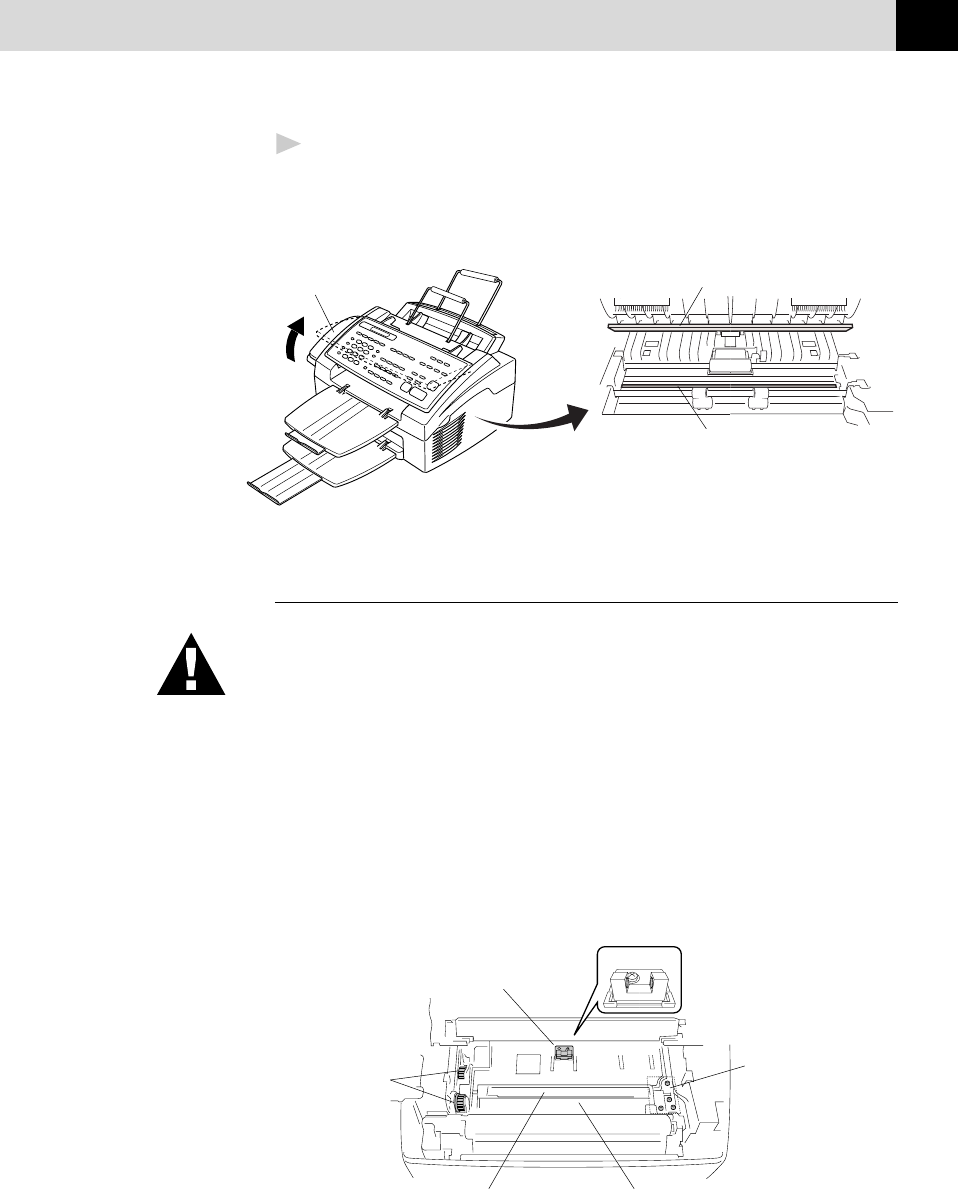
159
TROUBLESHOOTING AND MAINTENANCE
3
Clean the white bar and the glass cover.
Moisten a small piece of clean soft, lint-free cloth with isopropyl
alcohol and carefully remove dirt from the glass cover and the white
bar of the scanner.
Control Panel
White Bar
Glass Cover
Open the Control Panel
Cleaning the Printer
WARNING
■ Do not use isopropyl alcohol to remove dirt from the control panel. It
may cause a crack on the panel.
■ Do not use isopropyl alcohol to clean the scanner window or the
toner sensor.
■ Do not touch the scanner window with your finger.
■ Handle the drum unit carefully as it contains toner. If toner scatters
and your hands or clothes get dirty, immediately wipe or wash it off
with cold water.
Scanner Window Sensor Strip
Electric
Terminal
Toner Sensor
Gears


















