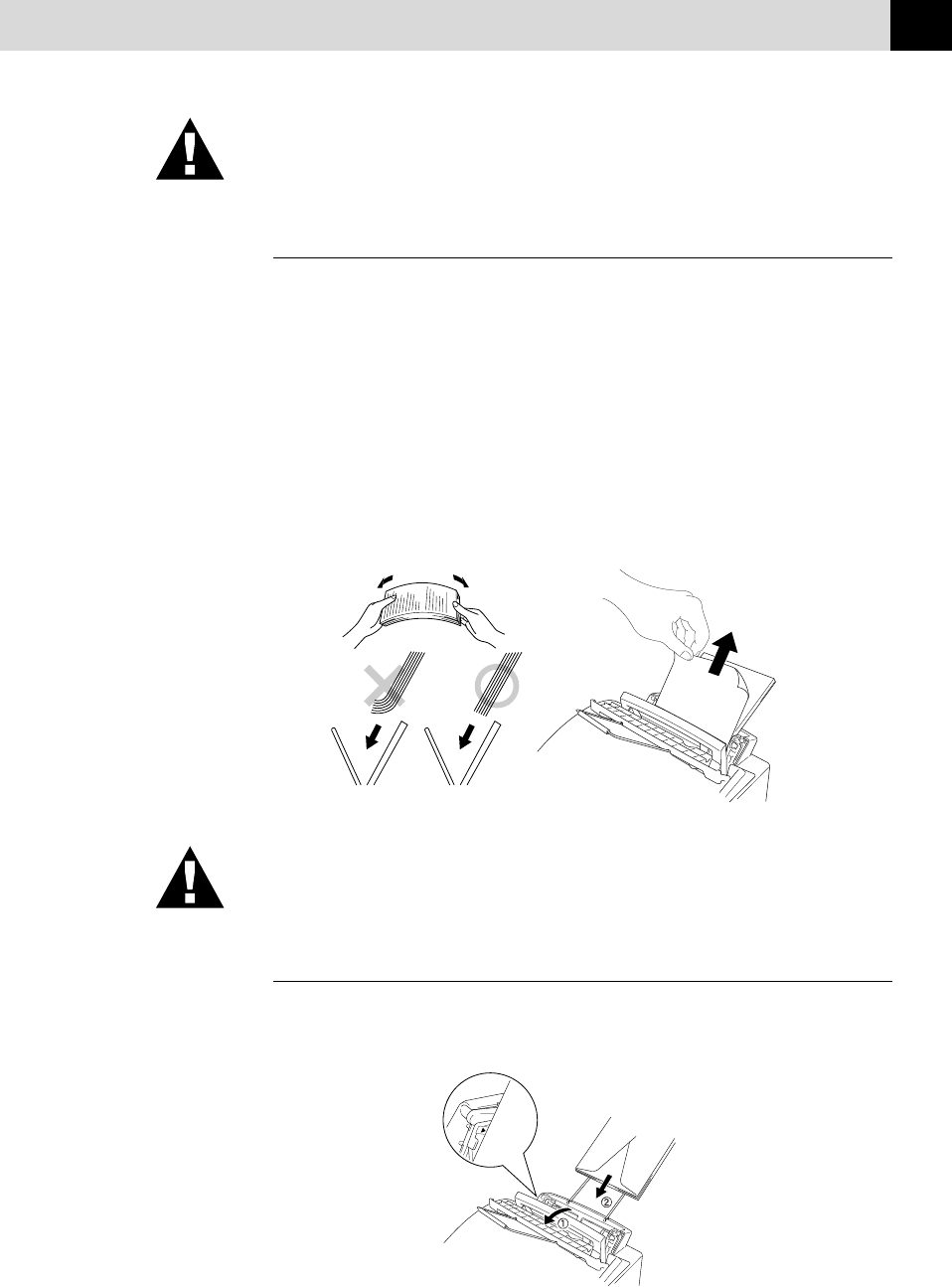
125
USING THE MACHINE AS A PRINTER
When you use labels or transpariencies for overhead projectors, be sure
to use the manual feed slot.
Two-Sided Printing (Manual Duplexing)
The supplied printer driver for Windows
®
3.1, 3.11 and 95, 98 and for
Windows NT
®
Workstation Version 4.0 enables manual duplex printing.
(For more information, see the Help screen for the printer driver.)
The machine prints all the even-numbered pages on one side of the paper
first. Then, the Windows
®
driver instructs you (with a pop-up message) to
reinsert the paper. Before reinserting the paper, straighten it well, or you
may get a paper jam. Very thin or very thick paper is not recommended.
If the paper “double-feeds” (sends two sheets at once), hold the paper
except for the front sheet while the paper is feeding.
When you use the manual duplex function, it is possible that a paper jam
may occure or the printer quality might not be satisfactory.
Loading Envelopes
If you load envelopes into the Multi-purpose sheet feeder, make sure they
are inserted in the direction shown below.


















