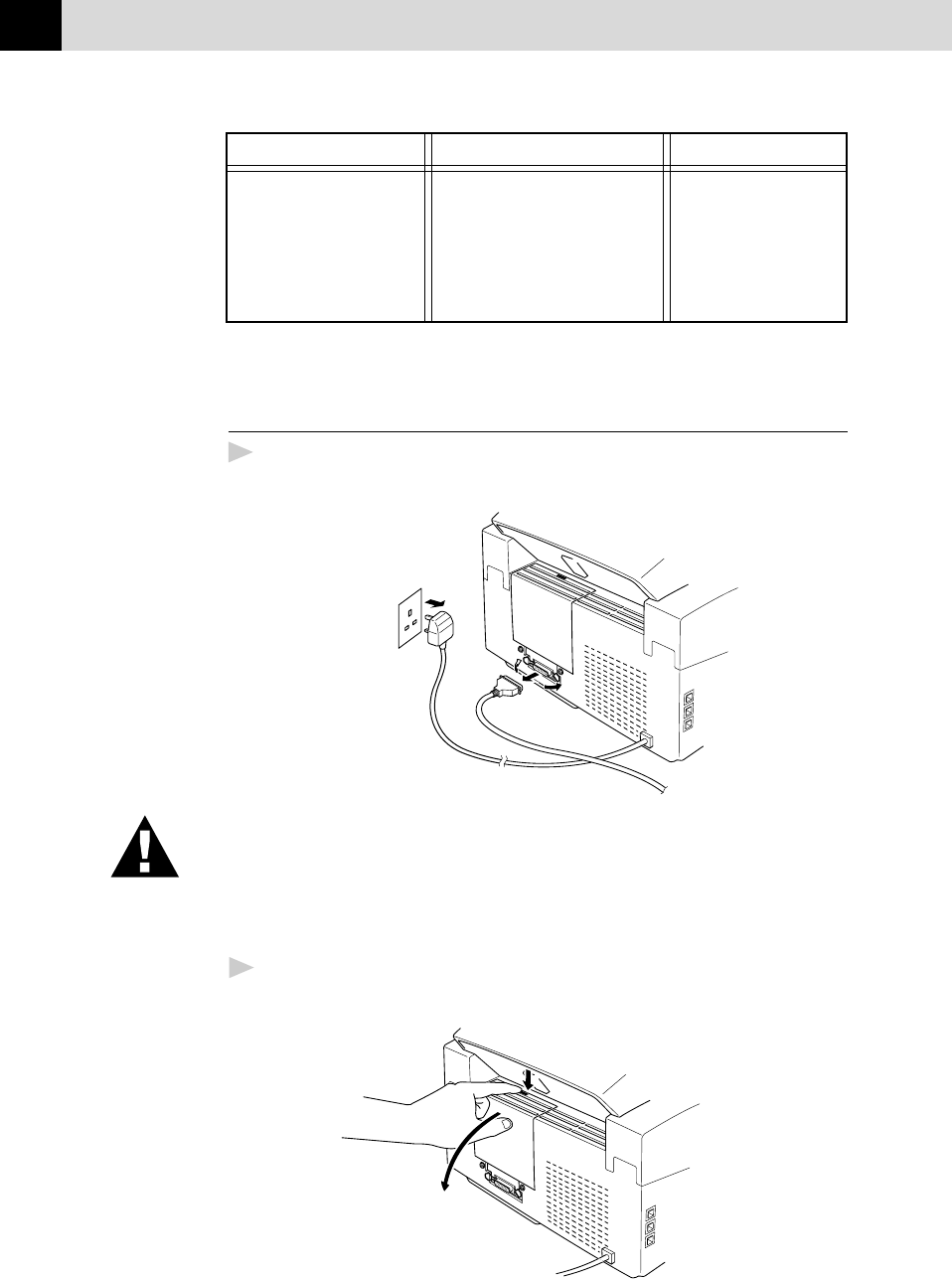
132
CHAPTER FIFTEEN
Model Name Optional Memory Total
MFC-9050
MFC-9550 1 MB 2.3MB (up to 230 Pages)
with standard memory or (30 Minutes)
1.3MB 2 MB 3.3MB(up to 330 Pages)
(up to 130 Pages) (45 Minutes)
(20 Minutes)
Using Brother #1 Chart with MMR coding and Standard Resolution.
Installing the Optional Memory Board
1
Disconnect the telephone line cord, then unplug the machine power
cord from the AC socket and disconnect the interface cable.
WARNING
Unplug the power cord before installing (or removing) the memory
board.
2
Push down the top of rear cover to release hook, and pull the rear
cover toward back.
(Example for the U.K.)


















