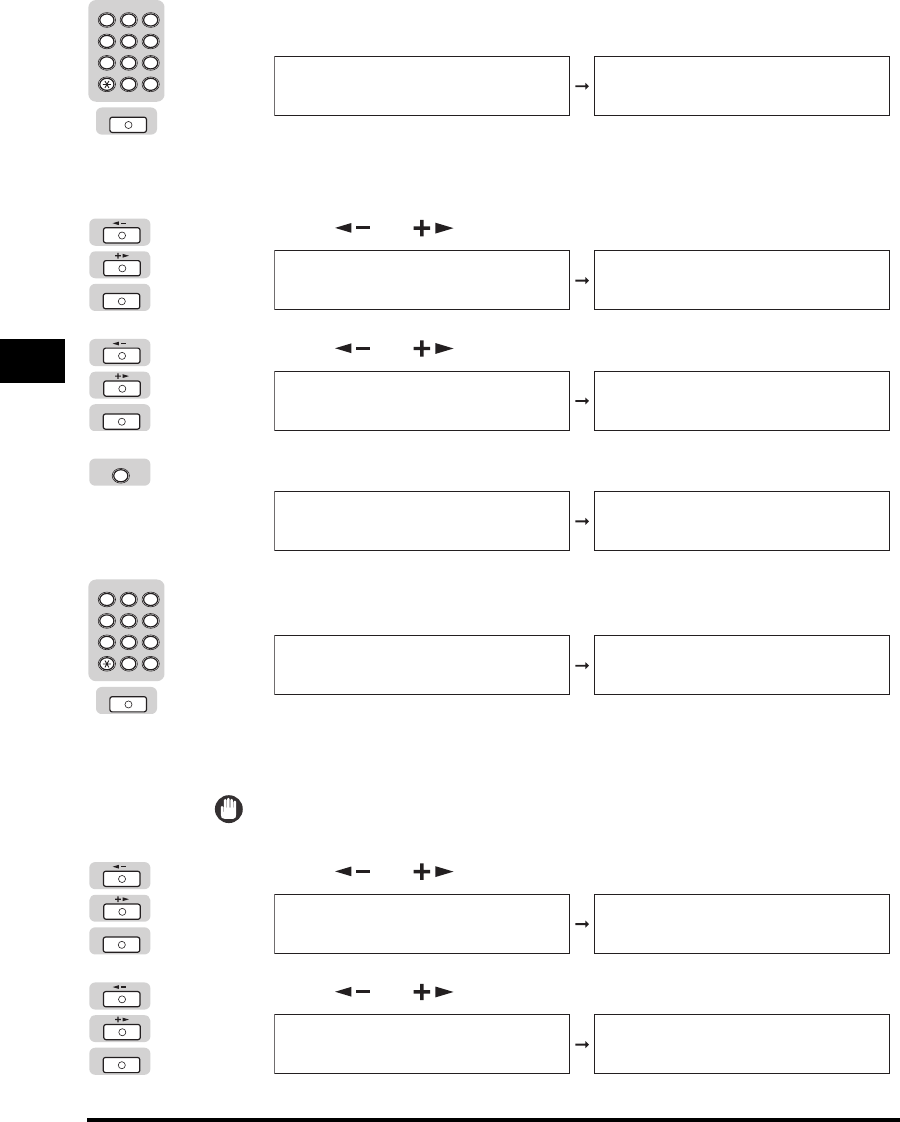
Card Reader-E1
4-22
Optional Equipment
4
❑ Enter the maximum number of copies and prints that can be made by the
registered Department ID using the numeric keys ➞ press [OK].
The Total Print Limit is changed.
● If you want to change a page limit restriction for copying:
❑
Press [ ] or [ ] until <COPY> appears ➞ press [OK].
❑ Press [ ] or [ ] until <COPY LIMIT> appears ➞ press [OK].
❑ Press [Clear] to clear the current number of page limit restriction.
❑ Enter the maximum number of pages that can be copied by the registered
Department ID using the numeric keys ➞ press [OK].
The Copy Limit is changed.
● If you want to change a page limit restriction for scanning:
IMPORTANT
<SCAN> is displayed only if the optional Super G3 FAX Board is installed.
❑ Press [ ] or [ ] until <SCAN> appears ➞ press [OK].
❑ Press [ ] or [ ] until <SCAN LIMIT> appears ➞ press [OK].
2 3
ABC DEF
JKLGHI MNO
TUVPQRS WXYZ
Tone
4
5
5
6
7
8 9
0
1
#
SYMBOLS
OK
PAGE TOTALS
001200
PAGE LIMIT SET.
2.COPY
OK
PAGE LIMIT SET.
2.COPY
COPY
1.RESTRICT COPY
OK
COPY
2.COPY LIMIT
COPY LIMIT
005000
Clear
C
COPY LIMIT
005000
COPY LIMIT
000000
2 3
ABC DEF
JKLGHI MNO
TUVPQRS WXYZ
Tone
4
5
5
6
7
8 9
0
1
#
SYMBOLS
OK
COPY LIMIT
004500
PAGE LIMIT SET.
3.SCAN
OK
PAGE LIMIT SET.
3.SCAN
SCAN
1.RESTRICT B&W SCAN
OK
SCAN
2.SCAN LIMIT
SCAN LIMIT
005000


















