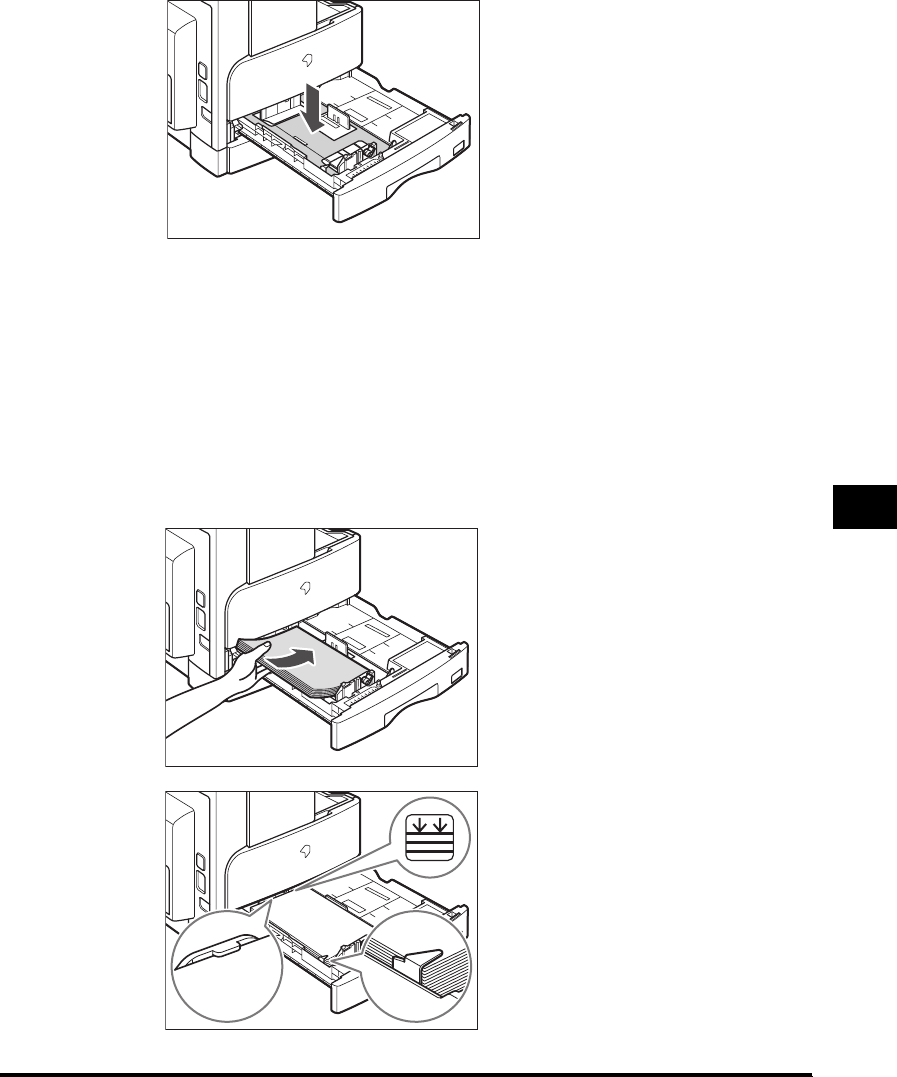
Paper Drawers
7-5
Routine Maintenance
7
3
Push down the metal plate to lock.
4
Load the paper stack into the paper drawer.
Even out the edges of the paper stack. Load the paper stack against the end
guide of the paper drawer.
When loading paper in the paper drawer for the first time, set the size plate and
the paper-size detecting lever for the paper being loaded. (See "Adjusting a
Paper Drawer to Hold a Different Paper Size," on p. 7-7.)
When loading paper in the paper drawer, make sure that the paper size setting of
the paper drawer matches the size of paper. (See "Adjusting a Paper Drawer to
Hold a Different Paper Size," on p. 7-7.)


















