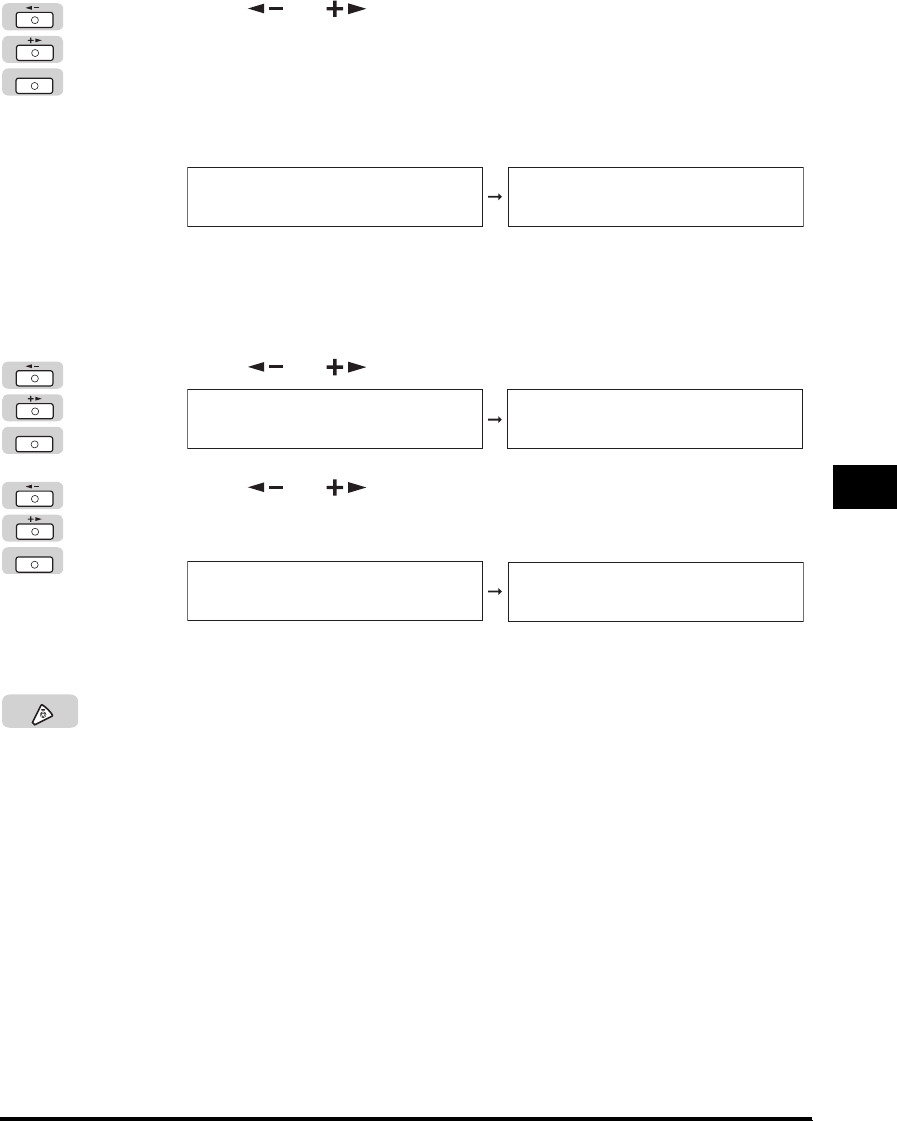
Restricting Access to Destinations
6-29
System Manager Settings
6
❑ Press [ ] or [ ] to select <ON> ➞ press [OK].
When you select <ON>, the following actions are restricted:
- Specifying a destination using the numeric keys.
- Changing registered destinations.
- Registering new destinations.
If you do not want to restrict the entering of new addresses, select <OFF>.
The selected mode is set.
● If you want to allow the sending of faxes from a computer using the
fax driver:
❑
Press [ ] or [ ] to select <FAX DRIVER TX> ➞ press [OK].
❑ Press [ ] or [ ] to select <ON> ➞ press [OK].
If you do not want to allow the sending of faxes from a computer using the fax
driver, select <OFF>.
The selected mode is set.
4
Press [Stop] to return to the Standby display.
OK
RESTRICT NEW ADD.
ON
ACCESS TO DEST.
2.FAX DRIVER TX
OK
ACCESS TO DEST.
2.FAX DRIVER TX
FAX DRIVER TX
ON
OK
FAX DRIVER TX
ON
SYSTEM SETTINGS
9.CHECKING THE LOG
Stop


















