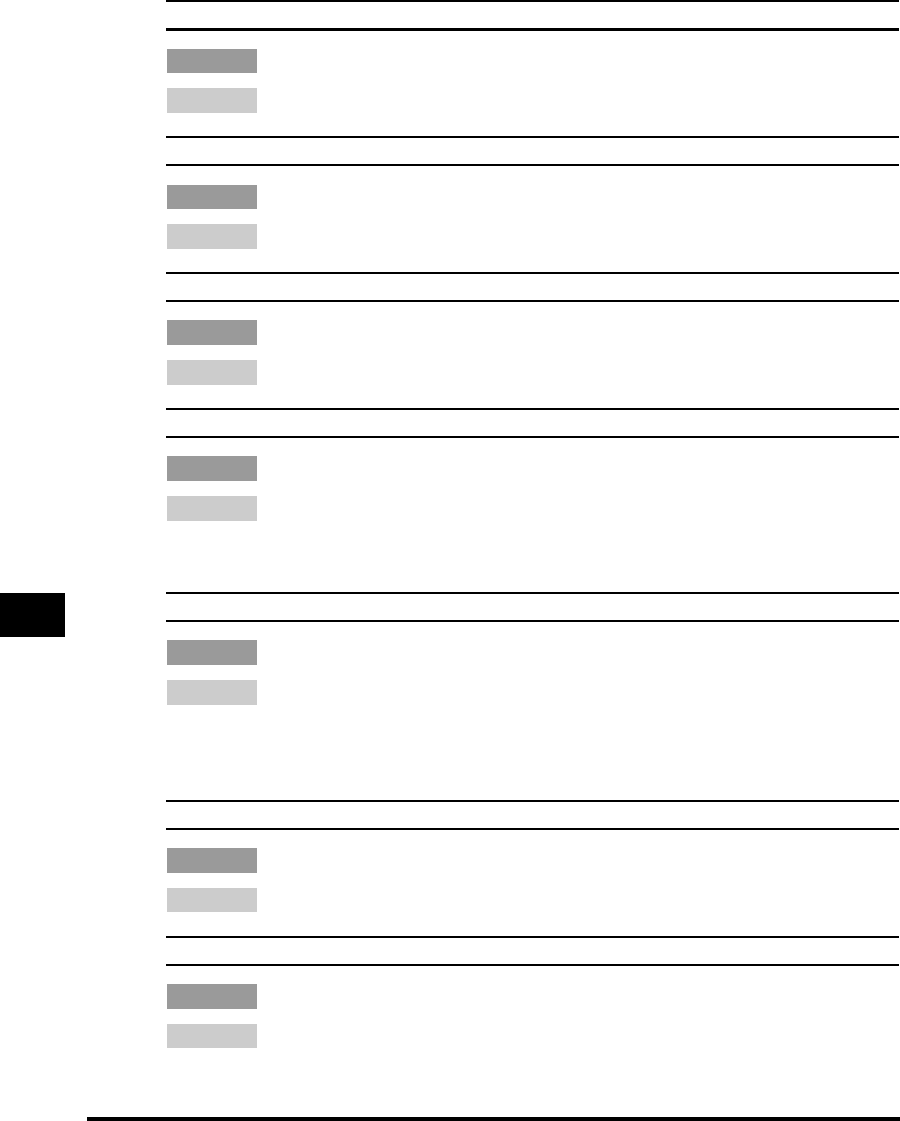
List of Error Messages
8-38
Troubleshooting
8
OUT OF STAPLES/REPLACE STAPLE CART.
Cause There are only few staples remaining in the staple cartridge.
Remedy Replace the staple cartridge.
OUT OF TONER/CHANGE TONER
Cause The toner cartridge has run out of toner.
Remedy Replace the toner cartridge.
OUTPUT TRAY FULL
Cause The output tray is full of paper.
Remedy Remove the prints from the output trays.
OVER PAGE LIMIT/PRESS OK KEY
Cause The machine is set to restrict the printing.
Remedy Enter the Department ID Management menu in the System Settings menu,
open the <PAGE LIMIT SET.> menu and change the maximum number of
pages that can be printed.
PAPER JAM/OPEN LEFT COVER
Cause An original jam or paper jam has occurred, preventing you from making prints.
Remedy Remove paper from the machine following the guidance. If you open a cover
during printing, this message also appears. In such a case, open the cover
again and check if there is any jammed paper. If you find any, remove it, and
close the cover. Then the message disappears.
PAPER JAM/OPEN LEFT/DRWR COVER
Cause Paper jam has occurred in the optional paper drawer.
Remedy Open the paper drawer’s left cover and check for jammed paper.
REMOVE DOC. ON GLASS
Cause The original remains on the platen glass.
Remedy Remove the original from the platen glass, and operate the machine again.


















