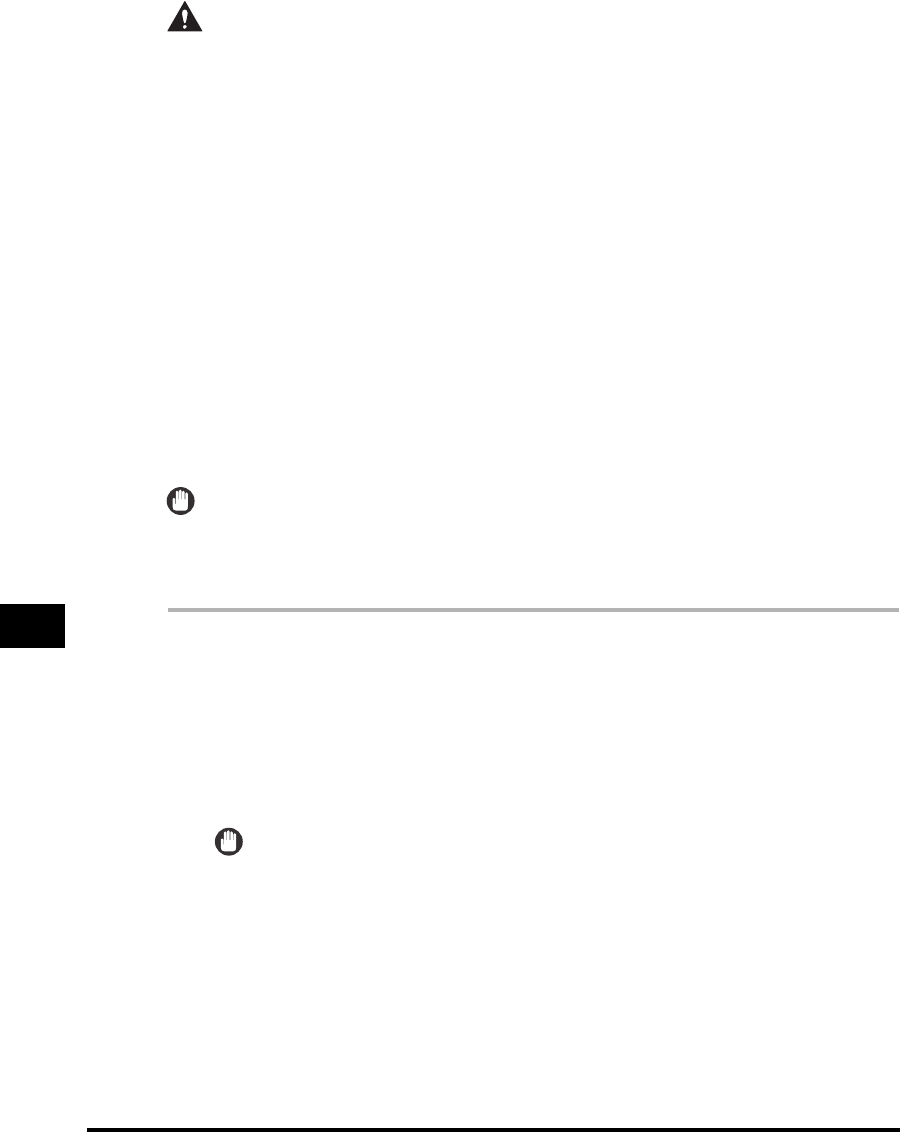
Clearing Paper Jams
8-4
Troubleshooting
8
CAUTION
• When removing jammed originals or paper, take care not to cut your hands on
the edges of the original or paper.
• When removing paper which has become jammed inside the machine, take care
not to cut your hands or injure yourself on the parts on the inside the machine.
If you cannot remove the paper, please contact your local authorized Canon
dealer.
• When removing paper which has become jammed inside the machine, take care
not to allow the toner on the jammed paper to come into contact with your
hands or clothing, as this will dirty your hands or clothing. If they become dirty,
wash them immediately with cold water. Washing with warm water will set the
toner and make it impossible to remove the toner stains.
• When removing paper which has become jammed inside the machine, remove
the jammed paper gently to prevent the toner on the paper from scattering and
getting into your eyes or mouth. If the toner gets into your eyes or mouth, wash
them immediately with cold water and immediately consult a physician.
• The fixing unit and its surroundings inside the machine may become hot during
use. When removing jammed paper or when inspecting the inside the machine,
do not touch the fixing unit and its surroundings, as this may result in burns or
electrical shock.
IMPORTANT
When a paper jam occurs in the feeder, you cannot continue operating the machine.
Follow the procedure to remove the jammed paper. (See "Feeder (DADF-P1) (Optional),"
on p. 8-20.)
1
Check the jam location indicator on the control panel, and
remove any jammed paper.
See the appropriate pages below for instructions on finding and removing
jammed paper. Or, you can follow the message on the LCD display.
If jammed paper tears while being removed, be sure to remove any remaining
pieces from inside the machine.
IMPORTANT
If the machine’s power is turned OFF when there is a paper jam, detection of paper
jams in the paper drawers is not possible after the power is turned back ON. Clear
paper jams without turning the power OFF.


















