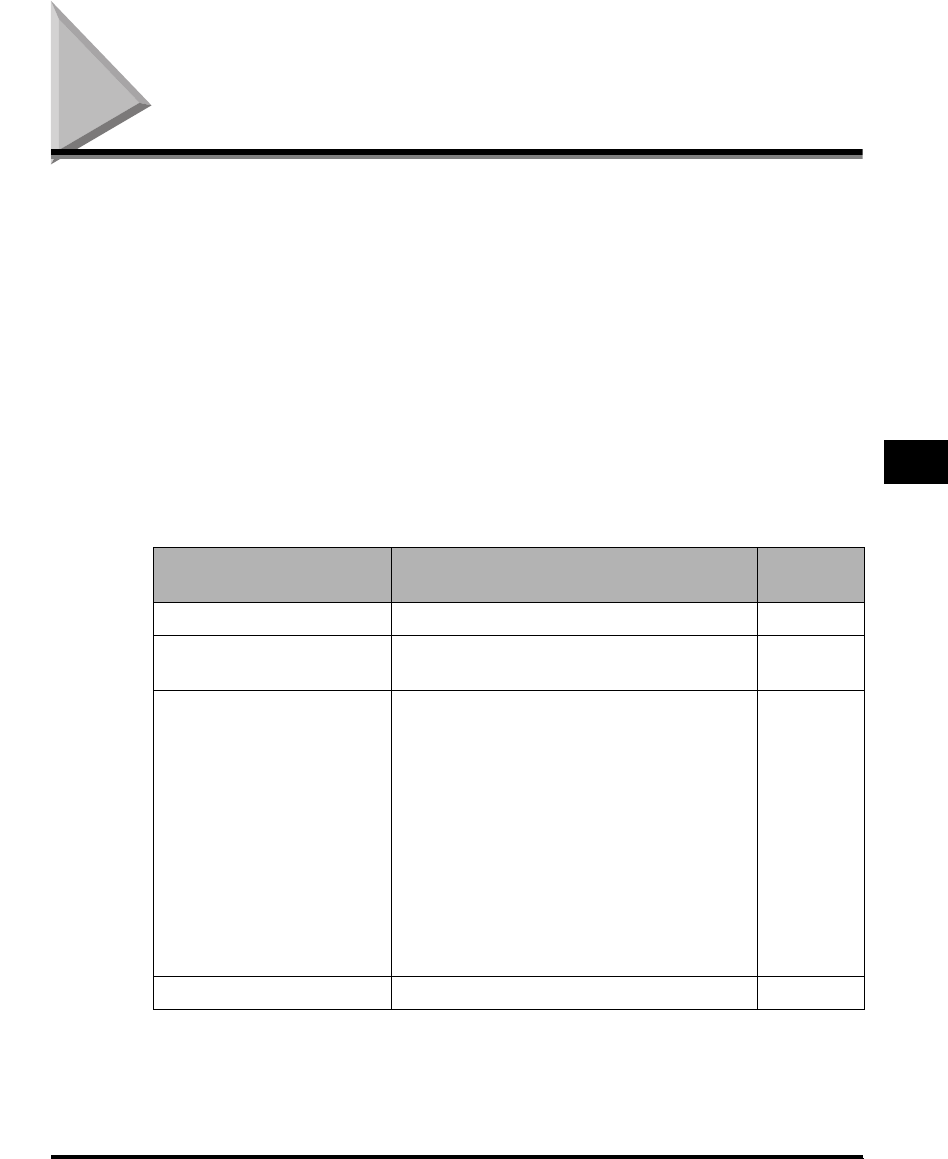
Additional Functions Settings Table
5-3
Customizing Settings
5
Additional Functions Settings Table
The following settings can be selected or stored from the Additional Functions
menu. Some functions can only be used when optional equipment is attached. For
more information, consult the following guides:
■ COMMON SETTINGS
• Copy Settings:
Copying Guide
• Fax Settings and Report Settings:
Facsimile Guide
• Printer Settings and Report Settings:
PCL/UFR II Printer Guide or
UFR II Printer Guide
• Network Settings and Report Settings:
Network Guide
• Remote UI Settings:
Remote UI Guide
Additional Functions Settings
Applicable
Page
1. DEFAULT SETTINGS** COPY*, FAX p. 5-15
2. AUTO CLEAR SET.
INITIAL FUNCTION*, SELECTED
FUNCTION
p. 5-17
3. AUDIBLE TONES
ENTRY TONE: ON*, OFF
p. 5-19
ERROR TONE: ON*, OFF
TX JOB DONE TONE**: ERROR ONLY*,
ON, OFF
RX JOB DONE TONE**: ERROR ONLY*,
ON, OFF
SCAN DONE TONE: ERROR ONLY*, ON,
OFF
PRINT DONE TONE: ERROR ONLY*, ON,
OFF
4. TONER SAVER MODE OFF*, HIGH, LOW p. 5-21
An asterisk (*) indicates the default settings.
Two asterisks (**) indicate items that appear only when the appropriate optional
equipment is attached.


















