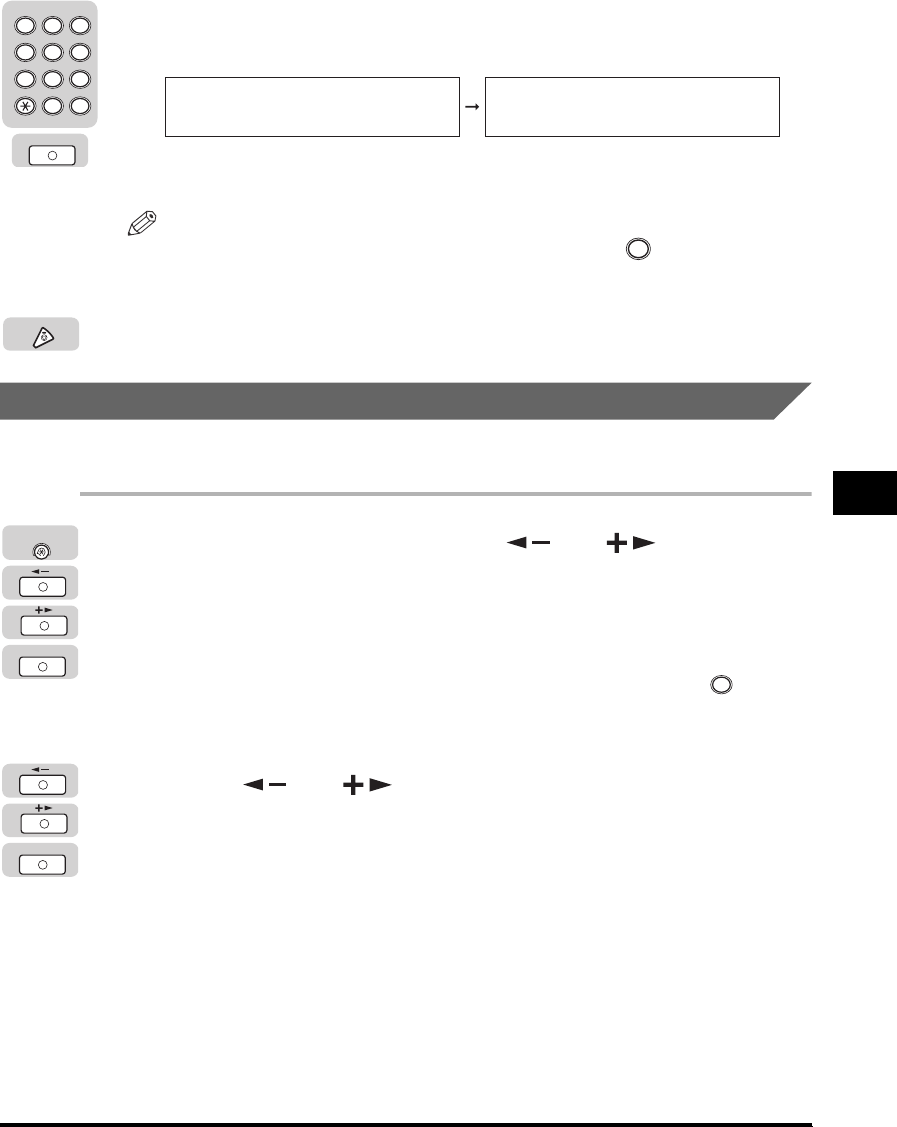
Specifying the System Manager Settings
6-5
System Manager Settings
6
4
Enter a number (up to seven digits) using the numeric keys ➞
press [OK].
The System Password is stored, and the screen returns to the <SYS. MANAGER
INFO> menu.
NOTE
If you make a mistake when entering the password, press (Clear) to clear the
entire password
➞
enter the correct password.
5
Press [Stop] to return to the Standby display.
System Manager’s Name
Follow the procedure below to set the System Manager’s name.
1
Press [Additional Functions] ➞ [ ] or [ ] until
<SYSTEM SETTINGS> appears ➞ press [OK].
If necessary, see the screen shots in steps 1 and 2 of "System Manager ID," on p.
6-2.
If the System Manager ID and System Password have been set, enter the System
Manager ID and System Password using the numeric keys ➞ press (ID).
The <SYSTEM SETTINGS> menu appears.
2
Press [ ] or [ ] until <SYS. MANAGER INFO> appears
➞ press [OK].
If necessary, see the screen shots in step 3 of "System Manager ID," on p. 6-2.
The <SYSTEM MANAGER INFO> menu appears.
OK
2 3
ABC DEF
JKLGHI MNO
TUVPQRS WXYZ
Tone
4
5
5
6
7
8
9
0
1
#
SYMBOLS
SYSTEM PASSWORD
1234567
SYS. MANAGER INFO
3.SYSTEM MANAGER
C
Stop
OK
Additional
Functions
ID
OK


















