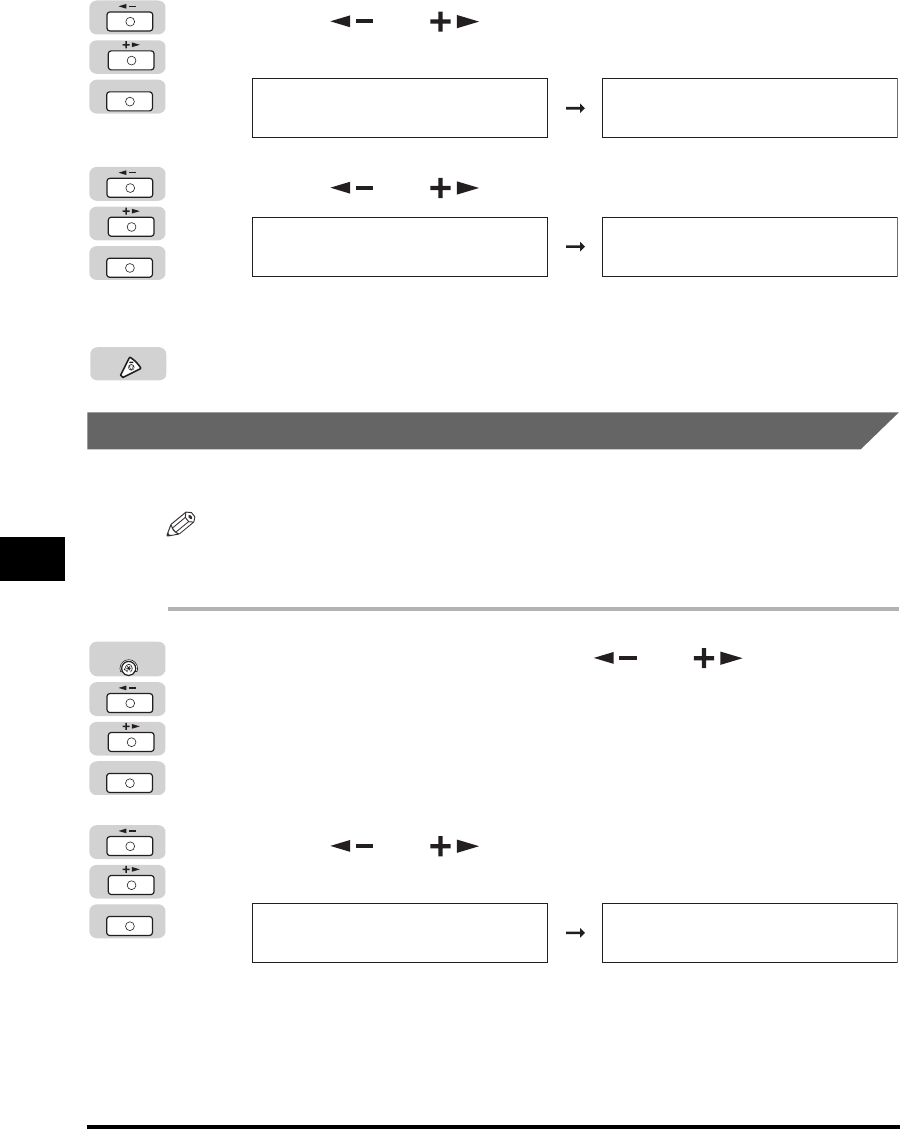
Adjusting the Machine
7-38
Routine Maintenance
7
3
Press [ ] or [ ] to select <DRAWER> or <STACK
BYPASS> ➞ press [OK].
4
Press [ ] or [ ] to select <ON> ➞ press [OK].
Special Mode O is activated.
5
Press [Stop] to return to the Standby display.
Using Lightweight Paper
When you use the lightweight paper for printing, set this function to 'ON'.
NOTE
The Special Mode P helps limit a drop in the copy speed when printing on multiple sheets
of narrow-width paper in succession.
1
Press [Additional Functions] ➞ [ ] or [ ] until
<ADJUST./CLEANING> appears ➞ press [OK].
If necessary, see the screen shots in steps 1 and 2 of "Print Quality and Density
Improvement," on p. 7-35.
The <ADJUST./CLEANING> menu appears.
2
Press [ ] or [ ] until <SPECIAL MODE P> appears ➞
press [OK].
The <SPECIAL MODE P> menu appears.
OK
SPECIAL MODE O
1.DRAWER
DRAWER
OFF
OK
DRAWER
ON
SPECIAL MODE O
2.STACK BYPASS
Stop
OK
Additional
Functions
OK
ADJUST./CLEANING
8.SPECIAL MODE P
SPECIAL MODE P
OFF


















