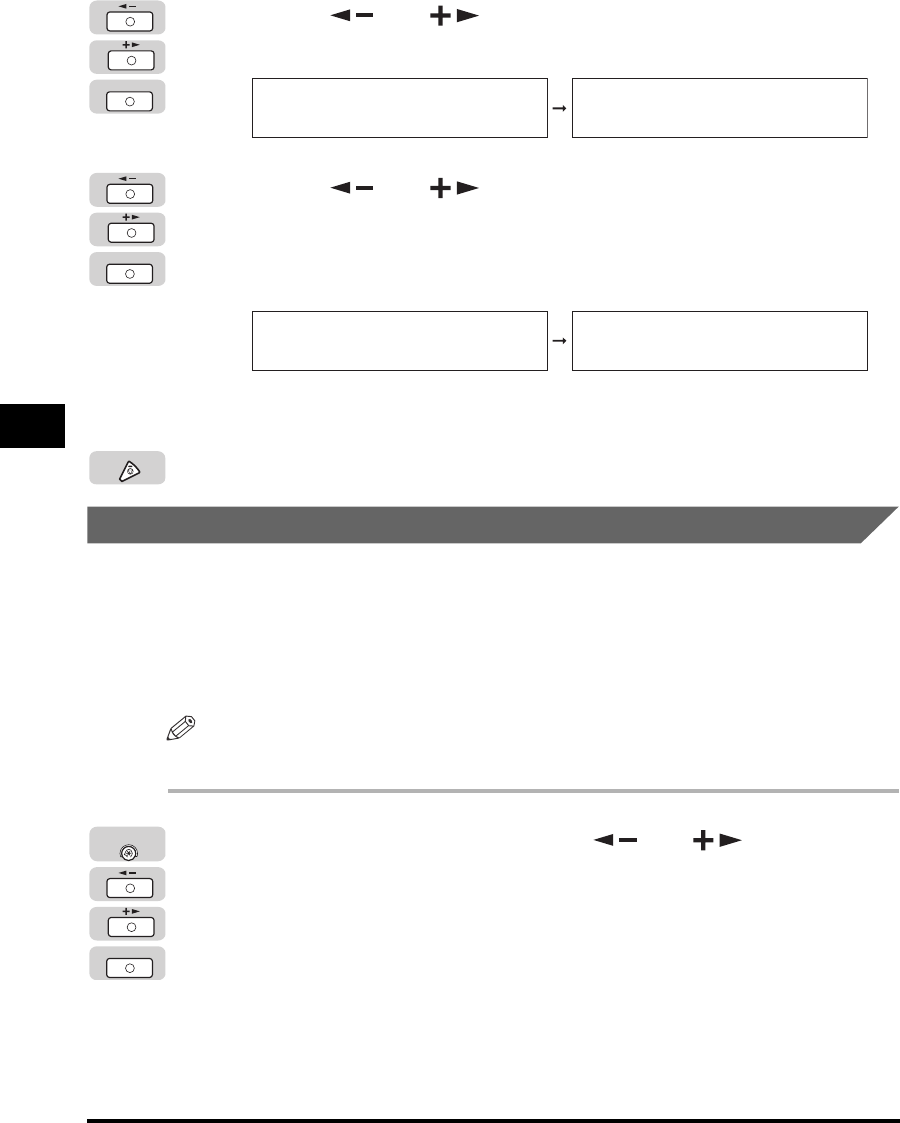
Timer Settings
5-42
Customizing Settings
5
3
Press [ ] or [ ] to select <ON> ➞ press [OK].
If you select <OFF> ➞ proceed to step 5.
4
Press [ ] or [ ] to select the desired Auto Sleep Time
➞ press [OK].
You can also enter values using the numeric keys.
The Auto Sleep Time can be set from 3 to 30 minutes in one minute increments.
The Auto Sleep Time is set.
5
Press [Stop] to return to the Standby display.
Auto Clear Time
If the machine remains idle for a certain period of time (after the last print job or a
key operation is performed), the display returns to the Standby display or the
screen of the selected function.
The Auto Clear Time mode can be set from 1 to 9 minutes in one-minute
increments, and can also be set to 'OFF'.
NOTE
The default settings are 'ON' and '2 MIN.'.
1
Press [Additional Functions] ➞ [ ] or [ ] until <TIMER
SETTINGS> appears ➞ press [OK].
If necessary, see the screen shots in steps 1 and 2 of "Current Date and Time," on
p. 5-38.
The <TIMER SETTINGS> menu appears.
OK
AUTO SLEEP TIME
ON
ENERGY SVR TIME
5MIN.
OK
ENERGY SVR TIME
5MIN.
TIMER SETTINGS
4.AUTO CLEAR TIME
Stop
OK
Additional
Functions


















