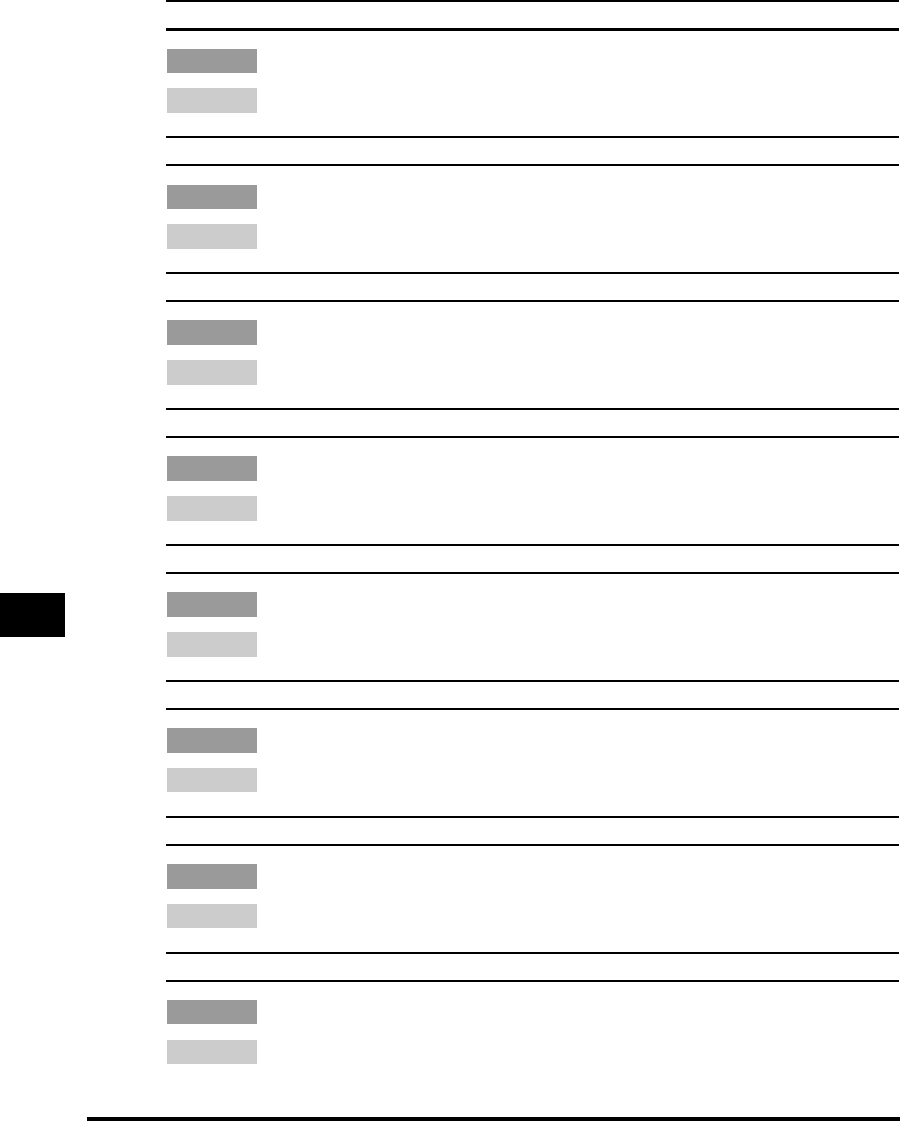
List of Error Messages
8-36
Troubleshooting
8
CLOSE COVER/FINISHER COVER
Cause The front cover of the finisher is open.
Remedy Close the front cover of the finisher.
CLOSE COVER/FRONT OR LEFT COVER
Cause One or more cover is open.
Remedy Close all the covers.
CLOSE COVER/PLATEN COVER
Cause The platen cover is open.
Remedy Close the platen cover.
CLOSE DRAWER COVER
Cause The left cover of the optional paper drawer is open.
Remedy Close the paper drawer’s left cover.
DATA ERROR
Cause The machine may have trouble.
Remedy Contact your local authorized Canon dealer.
DOCUMENT TOO LONG
Cause You have tried to copy an original that is too long for using the feeder.
Remedy Scan it on the platen glass.
DRUM IS NOT SET/INSERT THE DRUM
Cause Drum unit has not been installed.
Remedy Contact your local authorized Canon dealer.
FEEDER PAPER JAM/CHECK THE FEEDER
Cause Document jam has occurred in the feeder.
Remedy Open the feeder cover and check for jammed document.


















