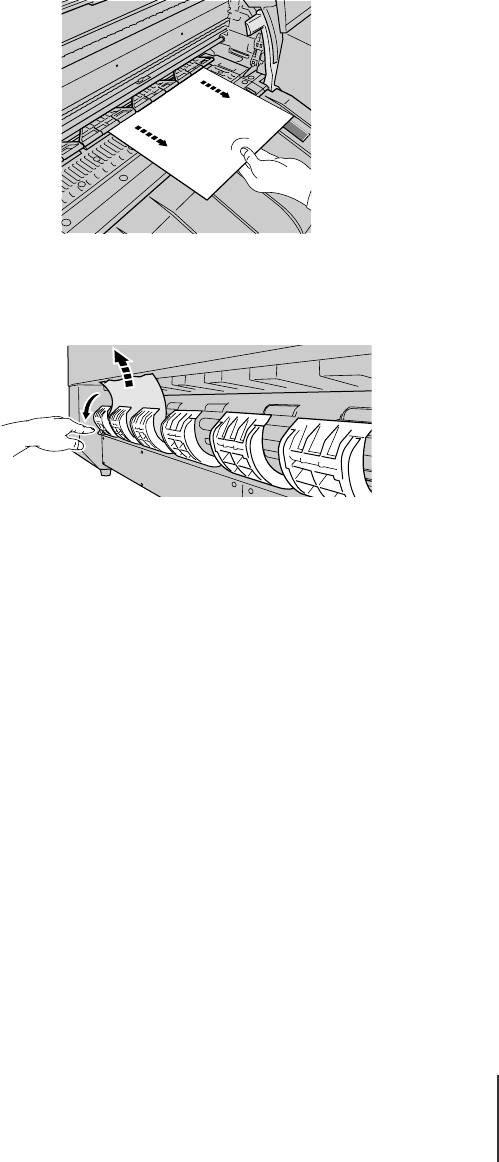
Removing Paper Jams
27
7-27
3
If the jammed sheet is visible, grip the sheet by the left and right sides
and pull it toward you out of the printer.
4
If the jammed sheet is not visible, on the back of the printer open the
roll media guide then pull out the jammed sheet.
Visually inspect the area to make sure that no pieces of the sheet remain
behind.


















