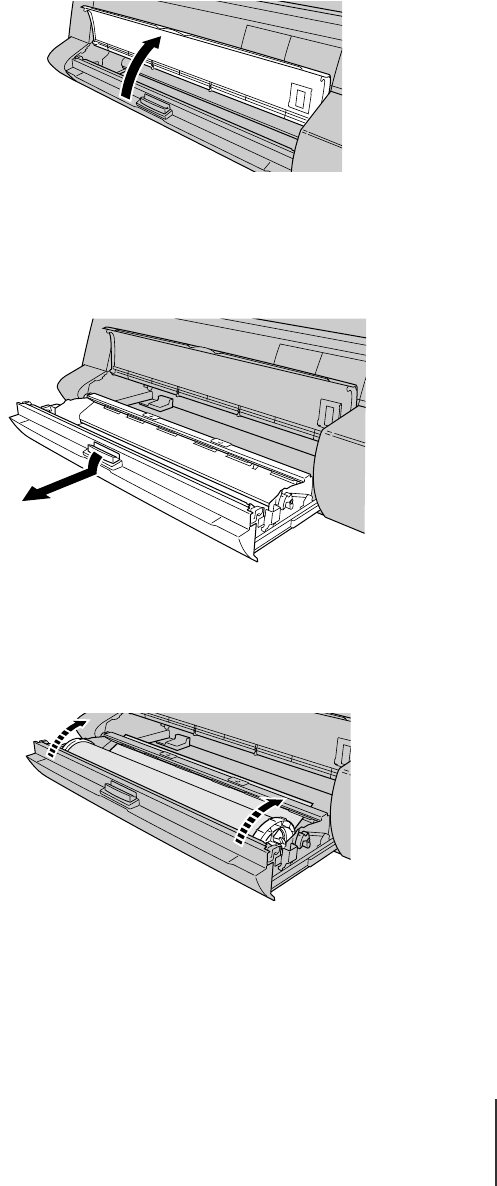
Loading Roll Media
9
2-9
1
Open the tray.
“Open Roll Tray” is displayed. If the roll media is already set, then “Close
Roll Tray” is displayed.
2
Pull the tray open lever then pull out the roll media tray.
“Load Roll Media” is displayed.
3
If there is media remaining on the roll, rotate the roll holder in the
direction of the arrow in the illustration to take up the media.


















